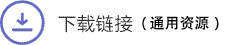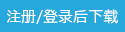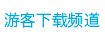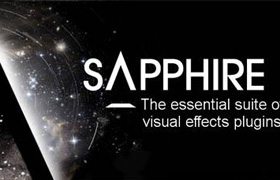3RDPowers Complete for Lightwave x64
3rdpowers网站的Lightwave插件合集,包括以下8个插件的破解版。
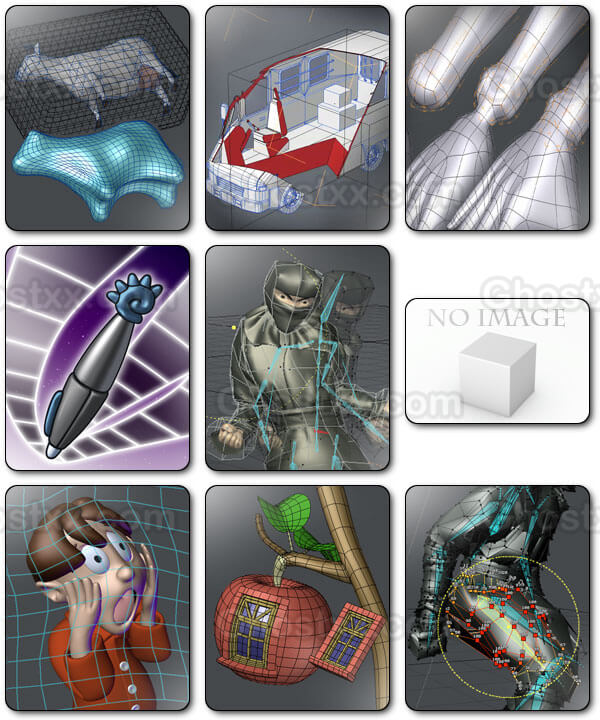
Paint Weights
Paint Weights is a weight painting and editing tool for LightWave Layout. With various brushes, you can smoothly paint and blur vertex weights and can fill a region with any value or gradient at once. This tool is totally helpful for weight editing with various commands. For example, the BindMesh command allows you to bind your character object to the bones by automatically creating a vertex weight map for each bone. The Transfer command transfers vertex weights from the whole or portions of an object onto another. Weight smoothing, mirroring, normalizing, and other useful commands. Immediately after editing weight maps, you can get the results in the viewport, if your object contains any active bones, morphs and displacements, including all of those effects. You no longer have to return to Modeler for weight painting.
3D Sticker
3D Sticker is a modeling tool for LightWave Modeler, which allows you to put the whole or separate parts of an object on the surface of another object. By clicking on the foreground object, the background objects will be duplicated, and they can be interactively placed on and deformed along the surface of the foreground object, just like putting a 3D sticker on something in real world. This action is very simple, but powerful, which effectively and extensively help you model an object that consists of a lot of parts. For example, in putting a complex shaped belt on a character model, building a spaceship that has lots of parts on its surface, making grooved tires, attaching 3D ornaments to a vase, placing bricks and windows on the outer wall of a house and covering it with ivy plants, and things like those, this tool should play an active role in various scenes where you rapidly add great details to your model.
Lattice Deformer 2
Lattice Deformer is a very simple and powerful animation tool that allows you to distort and animate your object under the influence of the lattice. There are two types of lattices, Box(3D) and Screen(2D). The Box lattice deforms the whole or portions of the object within the lattice itself, and the Screen lattice changes the proportions and silhouettes of the object from a camera perspective, directly to the desired results. With lattice editing tool, as if by touching real thing, you can intuitively edit the lattice by grabbing, stretching, rotating, and distorting. This deformer is suitable for animation of inanimate objects, such as cars and buildings, and also for perspective control.
Lattice Deformer 2 Upgrade
For upgrades from the previous version (v1) of Lattice Deformer to the latest version (v2).
Cage Deformer
Cage Deformer is an intuitive animation tool that allows you to freely edit the mesh deformations of your object by wrapping with low-resolution geometry called Cage. The object is deformed along with the cage when you edit the cage. With cage editing tool, you can easily and dynamically edit the cage by grabbing, stretching, rotating, twisting, and distorting. This deformer is very useful for various purposes, such as secondarily correcting bone deformations, adding secondary actions, character animations without any bones, and more.
LW Brush
LW Brush is a powerful modeling toolset that consists of 14 Modeling Tool plug-ins for mesh editing, such as translating, rotating, grabbing, sliding, smoothing, pushing in, pulling out, drawing, cutting, extending, and so on. This toolset frees artists from mechanical and hard routine work, which allows you to edit your models by intuitively handling and feeling just like doing handicraft work in real life. An ornament is placed at the location you expect. A rubber band is stretched when you drag it. You can cut off unnecessary parts of wooden models. You should experience so natural behavior of polygon meshes in your viewport.
Meta Mesh
Meta Mesh is a powerful modeling tool that suggests a new modeling technique by allowing you to interactively weld and hollow out your object in the viewport. With Meta Mesh, you can easily weld and hollow out SubPatch objects without spoiling models, as if by editing Metaball, just like a perfect metal worker. Meta Mesh could potentially advance your modeling workflow.
Boolean Tool
Boolean Tool is an interactive version of Boolean which creates a new object from the overlapping portions of the foreground and background objects. This new tool will allows the boolean modeling with ease. You can interactively transform the background object and quickly get the best results you prefer.
Heat Shrink Plus
Heat Shrink Plus is a modeling tool that conforms a foreground polygon mesh to a background object dynamically, as if by wrapping. Heat Shrink Plus has four types of shrinkage and can be used to wrap something with various shaped mesh. For example, for shrink-wrapping toys, putting a bracelet on princess's wrist, and also for putting stickers on a ball.
描述:
标签: lw 插件 软件分类:资源 > 软件资源 > 软件资源:未分类
发布:CGer | 查看: | 发表时间:2018/9/28 13:35:14 | 更新时间:2025/4/5 9:24:23
○ 因利息系统长期被人利用漏洞刷取CG点,目前取消利息功能,作为补偿,每个已存在账号额外一次性补偿当前余额的 30% ,后续充值赠送百分比提高 100% (10元+6%,20元+10%,50元+16%,100元+20%,200元+30%,暂定),请知悉。 ○ 充值或账号问题请【点击这里联系站长】 |
| 常见问题,点击查询: | ||
| ●CGer(Cg儿)资源下载帮助 | ||
| ●资源名词解释 | ||
| ●注册/登陆问题 | ||
| ●充值出错/修改密码/忘记密码 | ||
| ●充值赠送系统 | ||
| ●文件解压出错/解压密码 | ||
| ●Payment with Paypal | ||
| ●哪些资源会被列为付费资源 | ||
| ●为何要充值解锁 | ||
| ●免责条款 | ||
| ●联系站长(联系站长前请先仔细阅读 免责条款 ,网站只提供资源,不提供软件安装等服务!) | ||