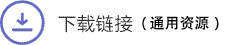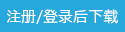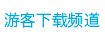How To Find Missing Frames In Rendered Sequence
max查找丢失的序列帧脚本。
假设您渲染了一个序列,出于某种原因,一些(或多个)帧被闪烁\损坏\未正确保存,现在您删除了它们。手动检查哪些帧现在丢失了可能会非常恼人。
Problem: lets say you rendered a sequence and from some reason a few (or many) frames was flickered\corrupted\not saved properly and now you delete them. It can be a very irritating to check manually what frames are now missing.
Solution: In the Missing Frame Tool you just need to do
1. set the path of folder where the sequence is located.
2. Set the range that you like to check and press on ‘Run Test’.
3. You will get an output in a form that you can just copy and paste in the ‘Render Frames’ option.
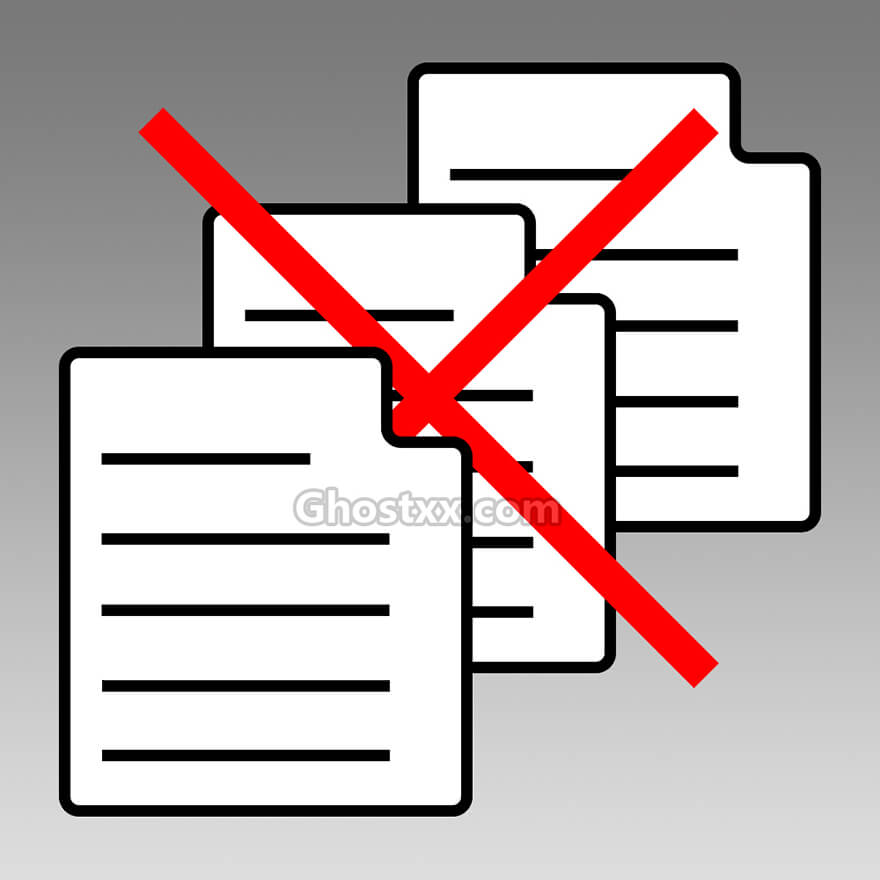
描述:
标签: max 插件 脚本 序列 查找分类:资源 > 软件资源 > 3Ds max 插件
发布:CGer | 查看: | 发表时间:2019/9/3 18:16:04 | 更新时间:2025/4/5 9:58:24
○ 充值或账号问题请【点击这里联系站长】 |
| 常见问题,点击查询: | ||
| ●CGer(Cg儿)资源下载帮助 | ||
| ●资源名词解释 | ||
| ●注册/登陆问题 | ||
| ●充值出错/修改密码/忘记密码 | ||
| ●充值赠送系统 | ||
| ●文件解压出错/解压密码 | ||
| ●Payment with Paypal | ||
| ●哪些资源会被列为付费资源 | ||
| ●为何要充值解锁 | ||
| ●免责条款 | ||
| ●联系站长(联系站长前请先仔细阅读 免责条款 ,网站只提供资源,不提供软件安装等服务!) | ||
-

网站置顶/公示帖集合
44354 3 130
资源 > 软件资源 > 3Ds max 插件
-

网站置顶/公示帖集合
40 0 0
资源 > 软件资源 > 3Ds max 插件
-

网站置顶/公示帖集合
1955 0 35
资源 > 软件资源 > 3Ds max 插件