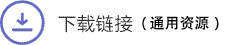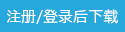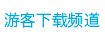Bloop Animation - Blender Animation Course
Bloop Animation - Blender 动画教程
我们将首先浏览Blender界面,了解如何操纵场景中的对象,然后介绍所有主要的动画工具,如摄影表、曲线图编辑器,并学习如何创建和使用关键帧。
设置场景
我们将从头开始设置场景,并为设置动画做所有准备,例如导入装备、创建摄影机以及为动画设置正确的设置。
设置快照动画
然后我们跳进去,从开始到结束为整个镜头设置动画。我们将用Blender油脂铅笔工具画出姿势,截图,样条线,抛光,看看我们所学的工具是如何在生产中使用的。
渲染
拍摄完成后,我们将检查一些渲染设置,以便您可以以最小的工作量导出一个好看的快照。
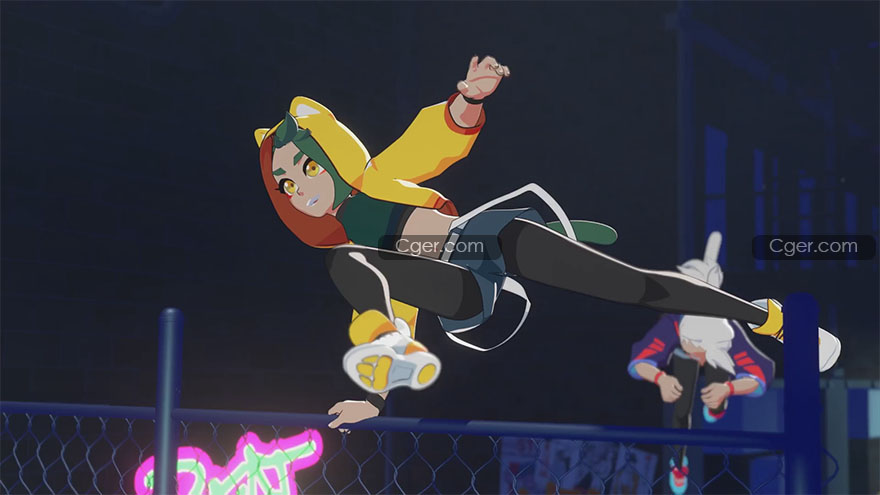
What will you learn?
Interface
We’ll start by going over the Blender interface and understanding how to manipulate objects in our scene, then we’ll cover all major animation tools like the dope sheet, the graph editor, and learn how to create and use keyframes.
Setting Up a Scene
We'll set up a scene from scratch and do all the preparation for animating it, like importing a rig, creating a camera and getting the right settings set up for animation.
Animating a Shot
We’ll then jump in and actually animate an entire shot from start to finish. We’ll sketch the poses with the Blender grease pencil tool, block our shot, spline it, polish it, and see how all the tools we’ve learned are being used in production.
Render
When the shot is done, we’ll go over some render settings, just enough so you can export a great looking shot with minimal effort.
描述:
标签: blender 灯光 渲染 动画 卡通 教程分类:教程 > 3D教程 > Blender
发布:CGer | 查看: | 发表时间:2021/1/11 16:35:17 | 更新时间:2025/4/5 10:49:55
○ 因利息系统长期被人利用漏洞刷取CG点,目前取消利息功能,作为补偿,每个已存在账号额外一次性补偿当前余额的 30% ,后续充值赠送百分比提高 100% (10元+6%,20元+10%,50元+16%,100元+20%,200元+30%,暂定),请知悉。 ○ 充值或账号问题请【点击这里联系站长】 |
| 常见问题,点击查询: | ||
| ●CGer(Cg儿)资源下载帮助 | ||
| ●资源名词解释 | ||
| ●注册/登陆问题 | ||
| ●充值出错/修改密码/忘记密码 | ||
| ●充值赠送系统 | ||
| ●文件解压出错/解压密码 | ||
| ●Payment with Paypal | ||
| ●哪些资源会被列为付费资源 | ||
| ●为何要充值解锁 | ||
| ●免责条款 | ||
| ●联系站长(联系站长前请先仔细阅读 免责条款 ,网站只提供资源,不提供软件安装等服务!) | ||