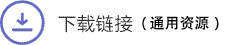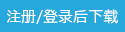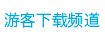Sad Cursor v1.2 - blender addon
使用“Sad cursor”工具,您可以通过单击更改三维光标的位置和方向。使用它变得更快更方便,无需按一串键即可完成一个动作。此外,您还可以为每个操作分配您最喜爱的热键,以防止干扰其他加载项。
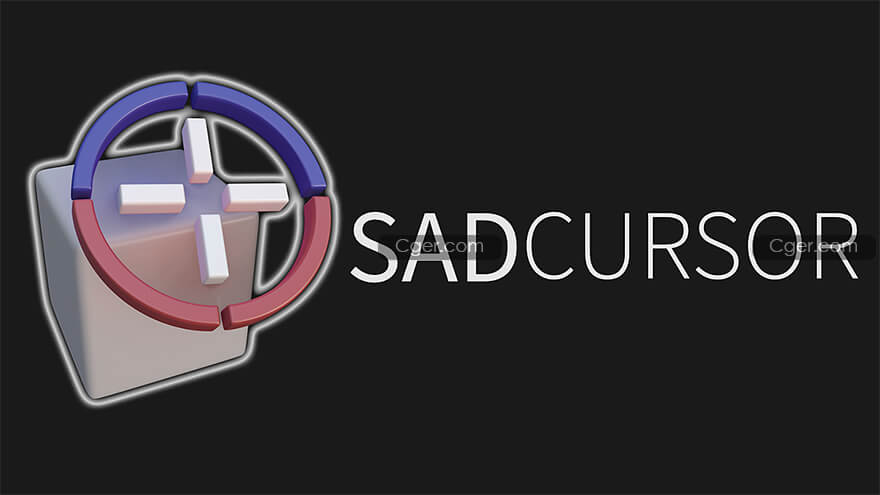
With the "Sad cursor" tool you can change the position and orientation of the 3D cursor in one click. Working with it has become much faster and more convenient, no need to press a bunch of keys to do one action. Changing it's orientation and making precise movements has always been tricky to do. Also, you can assign your favorite hotkey for each action to prevent interfering with other addons.
We made "Sad Cursor" for ourselves to make the modeling workflow in blender faster and more smoothly. We share it with you.
You can also:
• Сhange position of the mesh pivot to 3d cursor position;
• Reset 3D cursor orientation while maintaining location;
How to use:
• Setup your favorite hotkey (in addon settings, default is D)
• Press LMB to snap the 3d cursor to vertex/edge/face
• Press Shift + LMB to change the position of 3d cursor without rotation
• Press Ctrl + LMB to set 3d cursor orientation based on vertex/edge/face
• Press W to set the origin to the 3d cursor
• Press E to set default rotation of 3d cursor
• Press your favorite hotkey again to exit the toolOptions
描述:
标签: blender 软件 插件 工具 快捷键 热键分类:资源 > 软件资源 > Blender及其插件
发布:CGer | 查看: | 发表时间:2021/4/27 16:41:17 | 更新时间:2025/4/5 10:55:34
○ 因利息系统长期被人利用漏洞刷取CG点,目前取消利息功能,作为补偿,每个已存在账号额外一次性补偿当前余额的 30% ,后续充值赠送百分比提高 100% (10元+6%,20元+10%,50元+16%,100元+20%,200元+30%,暂定),请知悉。 ○ 充值或账号问题请【点击这里联系站长】 |
| 常见问题,点击查询: | ||
| ●CGer(Cg儿)资源下载帮助 | ||
| ●资源名词解释 | ||
| ●注册/登陆问题 | ||
| ●充值出错/修改密码/忘记密码 | ||
| ●充值赠送系统 | ||
| ●文件解压出错/解压密码 | ||
| ●Payment with Paypal | ||
| ●哪些资源会被列为付费资源 | ||
| ●为何要充值解锁 | ||
| ●免责条款 | ||
| ●联系站长(联系站长前请先仔细阅读 免责条款 ,网站只提供资源,不提供软件安装等服务!) | ||
-
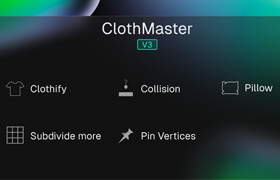
网站置顶/公示帖集合
7 0 0
资源 > 软件资源 > Blender及其插件
-

网站置顶/公示帖集合
1373 0 2
资源 > 软件资源 > Blender及其插件
-

网站置顶/公示帖集合
6 0 0
资源 > 软件资源 > Blender及其插件