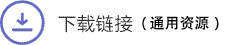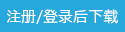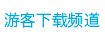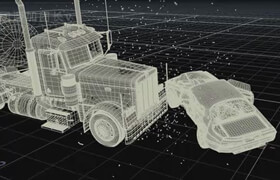Supercharged H19 R6 - Houdini 19 GUI & Workflow Enhancements
Houdini 19的高级的界面和工作流增强组件。
Advanced GUI and workflow enhancements for Houdini 19

Current list of features:
1. Higher density GUI: Overlay network editor over the viewport for doubling up the workspace, working directly with the viewport, with transparent hotkeys and Space as a volatile key, or quickly toggling the overlay network editor when unobstructed viewport interaction is needed.
2. More screen real estate
2.1. Status bar at the top of the screen for better visibility and maximizing screen estate.
2.2. Full screen mode where the application title bar, the OS taskbar and all the stow bars are hidden for fully immersive experience.
2.3. Minimalist GUI design.
2.4. Menubar-less workflow: The most common operations are available without the use of the menubar. Install Digital Asset Library: Ctrl+Alt+Shift+Numpad Plus.
2.5. New Show Recent Files tool: Ctrl+F12
2.6. Zero head travel: You look at the same area for working and seeing the result at the same time.
3. Context-Sensitive Rule-Based Hotkey System:
3.1. Based on mnemonics and key layout for shorter key travel.
3.2. Ability to define hotkeys using a CSV file, and automatic regeneration of action dictionaries on the fly.
3.3. Seperate action for each context, keyboard modifier keys (Ctrl, Alt, Shift), mouse button states (LMB, MMB, RMB), and selection state (whether a node selection is present in the network editor or not).
3.4. Dual key actions that bring up a pop up menu that can be populated by a list of operators or any other custom action.
3.5. Ability to invoke custom Python functions.
3.6. Automatic node creation and intelligent connection algorithm:
If a single node is selected it will try to connect all outputs of the selected node to the inputs of the new node by index. If multiple nodes are selected, the nodes will be sorted from left to right and connected to the new node in this order. If no selection, then the new node will not be connected to anything.
For VOPs if a single node is selected, it will try to match all inputs of the new node to the outputs of the selected node and connect them if the types match. This works great if both nodes have a similar number of compatible inputs and outputs.
3.7. Ability to set default parameters on creation.
3.8. Ability to load a preset on creation.
3.9. Ability to define multiple node types for the same hotkey and automatically create the first available one, in case a node type is not available in a different build.
3.10. Transparent hotkeys that go through the overlay network editor and act on the current viewport, for actions such as Frame Selection/All, switch to different shading modes, switching to different views, toggling the transparency of the overlay network editor, etc.
3.11. Rapid network traversal tools mapped to 1, 2, 3, 4, 5 to display select/select/template/selectable template/bypass the nearest node, and Alt+combo for working on the selected nodes instead.
3.12. Intelligent actions to convert VOP nodes into other data types based on the first output data type:
To Float Or Vector, To Vector Or Float, To Vector4 Or Float, To Matrix3 Or Float, To Matrix Or Float.
3.13 Custom hotkey actions for resetting the network zoom level, pushing nodes in and out, custom jump up action that allows you to ascend to a context-less level, toggling the fullscreen mode, etc.
3.14. Rapid mouse-bound selection and navigation:
Shift+RMB: Dive Inside Nearest Node
Shift+MMB: Jump Up One Level
Ctrl+RMB: Display Select Nearest Node
Ctrl+MMB: Select Nearest Node
4. Highly refined desktop for working with various panes, even a stashed network editor in a 3 pane split configuration where all the panes can be toggled via hotkeys on and off or between different panes.
5. High performance code implemented entirely using Python and Qt.
6. Continuous updates and new features as the system is tweaked and refined in real world feature film VFX production.
Limitation:
Fullscreen mode has highlighting offset for popup menus on Houdini 19 (SideFX bug pending). So fullscreen mode that removes title and task bars is currently disabled, but collapsing stovebars and hiding stoved panes is still available in fullscreen mode.
Mac-OS compatibility tends to be hit or miss.
描述:
标签: 胡迪尼 Houdini 插件 软件 工具分类:教程 > 3D教程 > Houdini
发布:CGer | 查看: | 发表时间:2022/5/12 12:38:04 | 更新时间:2025/4/5 11:16:43
○ 因利息系统长期被人利用漏洞刷取CG点,目前取消利息功能,作为补偿,每个已存在账号额外一次性补偿当前余额的 30% ,后续充值赠送百分比提高 100% (10元+6%,20元+10%,50元+16%,100元+20%,200元+30%,暂定),请知悉。 ○ 充值或账号问题请【点击这里联系站长】 |
| 常见问题,点击查询: | ||
| ●CGer(Cg儿)资源下载帮助 | ||
| ●资源名词解释 | ||
| ●注册/登陆问题 | ||
| ●充值出错/修改密码/忘记密码 | ||
| ●充值赠送系统 | ||
| ●文件解压出错/解压密码 | ||
| ●Payment with Paypal | ||
| ●哪些资源会被列为付费资源 | ||
| ●为何要充值解锁 | ||
| ●免责条款 | ||
| ●联系站长(联系站长前请先仔细阅读 免责条款 ,网站只提供资源,不提供软件安装等服务!) | ||