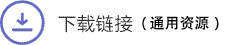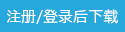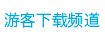Digital-Tutors - Creating Gameplay Elements Using Kismet in UDK
Digital-Tutors - 使用Kismet在UDK创建游戏元素
在这一系列的UDK教程中,我们要学习使用Kismet在UDK里工作,给你一个深刻的理解这个强大的系统如何运作的核心基础。
首先,我们将了解Kismet编辑器接口和导航。之后,我们将学习如何使用序列,并创建一个简单的可切换的光。然后,我们将提升课程完成大多数单机游戏中常见的几个小项目,如门,电梯,敌人的行为,拼图,动画及BOSS战。
每个小项目都将有它自己的一套挑战,所以当这个UDK培训结束时,你就会有一个非常强大的核心理解关于如何创建的游戏使用UDK中的Kismet。
.jpg)
In this series of UDK tutorials we are going to learn the core fundamentals of working with Kismet in UDK to give you a strong understanding of how this powerful system works.
To start, we'll learn about the interface and how to navigate the Kismet editor. After that we'll learn how to work with sequences and create a simple toggleable light. Then we'll ramp up the course by completing several mini projects that are common in most single player games, like doors, elevators, enemy behaviors, puzzles, cinematics and boss battles.
Each mini project will have it's own set of challenges and will allow us to explore many of the common sequence objects found in Kismet. So by the end of this UDK training, you'll have a very strong core understanding of how to create gameplay using Kismet in UDK.
描述:
标签: UE Unreal Engine 引擎 教程 游戏 开发分类:教程 > 3D教程 > Unreal Engine
发布:CGer | 查看: | 发表时间:2013/5/15 16:30:21 | 更新时间:2025/4/4 23:19:32
○ 因利息系统长期被人利用漏洞刷取CG点,目前取消利息功能,作为补偿,每个已存在账号额外一次性补偿当前余额的 30% ,后续充值赠送百分比提高 100% (10元+6%,20元+10%,50元+16%,100元+20%,200元+30%,暂定),请知悉。 ○ 充值或账号问题请【点击这里联系站长】 |
| 常见问题,点击查询: | ||
| ●CGer(Cg儿)资源下载帮助 | ||
| ●资源名词解释 | ||
| ●注册/登陆问题 | ||
| ●充值出错/修改密码/忘记密码 | ||
| ●充值赠送系统 | ||
| ●文件解压出错/解压密码 | ||
| ●Payment with Paypal | ||
| ●哪些资源会被列为付费资源 | ||
| ●为何要充值解锁 | ||
| ●免责条款 | ||
| ●联系站长(联系站长前请先仔细阅读 免责条款 ,网站只提供资源,不提供软件安装等服务!) | ||
-

网站置顶/公示帖集合
35 0 0
教程 > 3D教程 > Unreal Engine
-

网站置顶/公示帖集合
42 0 0
教程 > 3D教程 > Unreal Engine
-

网站置顶/公示帖集合
55 0 0
教程 > 3D教程 > Unreal Engine