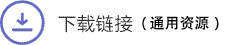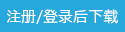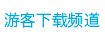Artstation - IMM Snake Brush for Zbrush - zbrush笔刷
zbrush«蛇»的笔刷。
文件:SNAKE.ZBP。
画笔有两种选择:蛇嘴张开和闭合。按M键切换模式。
笔刷由低多边形网格组成。在交互模式下,可以添加平滑细分级别(几何体>动态细分曲面)。
我建议在最低细分级别工作,在达到蛇的可接受位置后添加细分级别(并应用)。
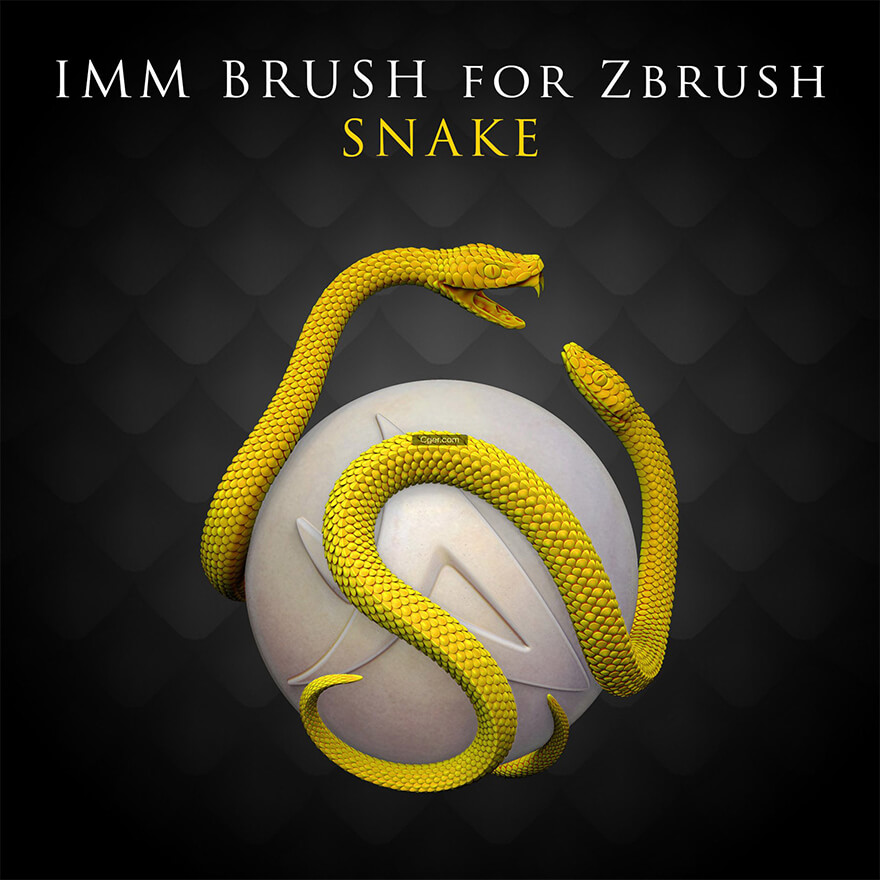
Insert multi-mesh brush «Snake» is made in the version Zbrush 4r8p2.
File: SNAKE.ZBP
The brush has two options: with the open and closed mouth of the snake. Switch modes by pressing the M key
The brush consists of a low polygonal mesh. In interactive mode, you can add smooth subdivision levels (Geometry > Dynamic Subdiv).
I recommend working at the lowest subdivision level, and after reaching the acceptable position of the snake add a subdivision level (and apply).
In the brush mode, you can change some parameters:
- Lock And, Lock Start (Stroke palette>Stroke) – allows freezing the head or tail for easy operation.
- Snap (Stroke palette>Stroke) – binding to the surface.
- Max Bend Angle (Brush palette > Modifiers) – affects the flexibility of the snake (if you expose a large angle, then the bends will not be very beautiful).
There is one peculiarity: you can add actual levels of subdivision (Tool>Geometry>Divide) only after separating the snake into a separate subtool, if this is not done the partitioning will not be smoothed!
I highly recommend using the plug CurvesHelper with this brush.
描述:
标签: zb zbrush 笔刷 资源 素材 蛇分类:资源 > 3D资源 > Zbrush笔刷预设
发布:CGer | 查看: | 发表时间:2022/9/7 18:02:24 | 更新时间:2025/4/5 11:24:49
○ 因利息系统长期被人利用漏洞刷取CG点,目前取消利息功能,作为补偿,每个已存在账号额外一次性补偿当前余额的 30% ,后续充值赠送百分比提高 100% (10元+6%,20元+10%,50元+16%,100元+20%,200元+30%,暂定),请知悉。 ○ 充值或账号问题请【点击这里联系站长】 |
| 常见问题,点击查询: | ||
| ●CGer(Cg儿)资源下载帮助 | ||
| ●资源名词解释 | ||
| ●注册/登陆问题 | ||
| ●充值出错/修改密码/忘记密码 | ||
| ●充值赠送系统 | ||
| ●文件解压出错/解压密码 | ||
| ●Payment with Paypal | ||
| ●哪些资源会被列为付费资源 | ||
| ●为何要充值解锁 | ||
| ●免责条款 | ||
| ●联系站长(联系站长前请先仔细阅读 免责条款 ,网站只提供资源,不提供软件安装等服务!) | ||
-

网站置顶/公示帖集合
27 0 0
资源 > 3D资源 > Zbrush笔刷预设
-

网站置顶/公示帖集合
50 0 0
资源 > 3D资源 > Zbrush笔刷预设
-

网站置顶/公示帖集合
112 0 0
资源 > 3D资源 > Zbrush笔刷预设