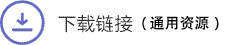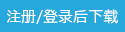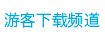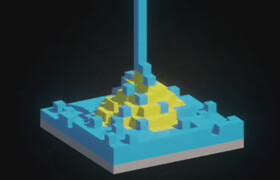Digital-Tutors - Introduction to Mecanim in Unity
Digital-Tutors - Unity 中的动画系统教程
在这个Unity教程中,我们将学习如何使用Unity的动画系统。首先,我们将讨论一些基本准则,从您所选择的3D包导出角色。然后,我们将讨论在Unity导入设置,并得到正确的工作环境,使我们的角色获得生命。
我们将学习如何利用humanoid rig和分离我们的动画从我们的FBX角色文件。然后,我们将学习如何设置状态机,通过按键把动画混合在一起达到游戏角色动作的效果。
然后,我们将讨论如何利用层和avatar把某些动画覆盖到其他动画上。最后,我们将结束本教程通过学习如何重新定位到一个全新的动画到一个角色上。
.jpg)
In this Unity tutorial, we are going to learn how to get up and running using the Mecanim system in Unity. We'll start out by discussing some basic guidelines for exporting characters from a 3D package of your choice. Then we'll discuss the import settings in Unity and get right to work on bringing our character to life.
We'll learn how to utilize the humanoid rig in Unity and how to split up our animations from our FBX character file. Then we'll learn how to setup state machines and blend trees that will allow us to blend multiple animations together based on our key presses while playing the game.
Then we'll discuss how to utilize layers and avatar masks to override certain animations on top of other animations. Finally we'll end the tutorial by learning how to re-target a character's animations to a whole new character.
描述:
标签: unity3d 教程分类:教程 > 3D教程 > Unity 3d
发布:CGer | 查看: | 发表时间:2013/6/10 14:00:47 | 更新时间:2025/4/4 23:21:26
○ 因利息系统长期被人利用漏洞刷取CG点,目前取消利息功能,作为补偿,每个已存在账号额外一次性补偿当前余额的 30% ,后续充值赠送百分比提高 100% (10元+6%,20元+10%,50元+16%,100元+20%,200元+30%,暂定),请知悉。 ○ 充值或账号问题请【点击这里联系站长】 |
| 常见问题,点击查询: | ||
| ●CGer(Cg儿)资源下载帮助 | ||
| ●资源名词解释 | ||
| ●注册/登陆问题 | ||
| ●充值出错/修改密码/忘记密码 | ||
| ●充值赠送系统 | ||
| ●文件解压出错/解压密码 | ||
| ●Payment with Paypal | ||
| ●哪些资源会被列为付费资源 | ||
| ●为何要充值解锁 | ||
| ●免责条款 | ||
| ●联系站长(联系站长前请先仔细阅读 免责条款 ,网站只提供资源,不提供软件安装等服务!) | ||