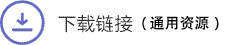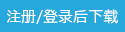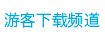Sweet Soul Studios - Quick Tips 52
我们将学习使您的Photoshop人像后期编辑过程更快的方法,您可能不知道的快捷方式和快速提示以及我的一些编辑工具流程。您所需要的只是Photoshop。

We will cover things to make your editing process faster, shortcuts and quick tips you may not have known and some of my go to editing tools.
You do not need to purchase anything to participate in this workshop.
All you need is photoshop.
You have lifetime access. You do not necessarily need to follow the workshop every week.
It is a great workshop to refer back to time and time again.
52 weeks of quick tips
Watch mini tutorials on how to make your editing process faster, shortcuts and quick tips you may not have known and some of my go to editing tools.
Week 1. Cleaning Blemishes and stray hairs.
Week 2. Adding vibrant colour with colour balance
Week 3. Extending a backdrop
Week 4. The Sponge Tool.
Week 5. Easily remove distractions from the background
Week 6. Skin Glow using Camera Raw Filter
Week 7. How I add blush.
Week 8. Define the eyes with the burn tool
Week 9. Shortcuts
Week 10. Fix Patterned Backdrop
Week 11. Brighten skin
Week 12. Curves.
Week 13. Fix red skin
Week 14. gradients
Week 15. Liquify eyes bigger
Week 16. Warm Burn
Week 17. Dreamy Contrast
Week 18. Create a focus point
Week 19. Open in Camera Raw Filter
Week 20. Straighten a Tree
Week 21. Gradients to create a dreamy focus
Week 22. How to create a watermark
Week 23. Brighten skin with curves
Week 24 . How to use Brushes in Photoshop
Week 25. Create soft hair
Week 26. Adding a light ray with a gradient
Week 27. Use levels to get your subject to pop
Week 28. Diamond Gradient
Week 29. Clone tool tip
Week 30. Fix an over edit
Week 31. Temperature slider in camera raw filter
Week 32. Straight lines
Week 33. Contrast with Curves
Week 34. Vibrance
Week 35. Warm image with solid colour layer
Week 36. New background layer
Week 37. Soft shadows with gradient maps
Week 38. Select subject
Week 39 . Brighten eyes with curves
Week 40. Fill the frame
Week 41. lift shadows in camera raw
Week 42. Liquify hair on patterned backdrop
Week 43 . Tips for the spot healing tool
Week 44. Warm skin
Week 45. Shortcut tip
Week 46. Play with Blending modes
Week 47. Fix yellow teeth
Week 48. Quickly add sparkle
Week 49. Sparkle Adjustment Action – action included
Week 50. Stay hairs
Week 51. Clean up the floor quickly
Week 52. Brighten without detailed masking
You do not need to purchase anything to participate in this workshop.
All you need is photoshop.
You have lifetime access. You do not necessarily need to follow the workshop every week.
It is a great workshop to refer back to time and time again.
描述:
标签: ps photoshop 后期 照片 编辑 教程 人像 儿童 小孩 家庭分类:教程 > 2D教程 > Photoshop
发布:CGer | 查看: | 发表时间:2023/5/31 18:39:55 | 更新时间:2025/4/5 11:38:34
○ 充值或账号问题请【点击这里联系站长】 |
| 常见问题,点击查询: | ||
| ●CGer(Cg儿)资源下载帮助 | ||
| ●资源名词解释 | ||
| ●注册/登陆问题 | ||
| ●充值出错/修改密码/忘记密码 | ||
| ●充值赠送系统 | ||
| ●文件解压出错/解压密码 | ||
| ●Payment with Paypal | ||
| ●哪些资源会被列为付费资源 | ||
| ●为何要充值解锁 | ||
| ●免责条款 | ||
| ●联系站长(联系站长前请先仔细阅读 免责条款 ,网站只提供资源,不提供软件安装等服务!) | ||