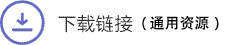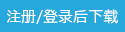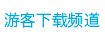Evan Ranft - Lightroom Presets + Editing Tutorial Workshop & Raw Files
Evan Ranft - Lightroom 预设 + 编辑教程研讨会和原始文件
我终于第一次创建了一种在 Adobe Lightroom 中复制编辑工作流程的方法。
我厌倦了使用传统预设,因为我最喜欢的预设只适用于我的某些照片。 我开始寻找更好的方法来使用预设,并选择采取更加手动的方法,重点关注两个一致的编辑起点之一,然后手动调整设置、颜色和颜色分级。
此 Lightroom 预设包重新定义了预设的使用方式,并将其视为复制我的创作过程的途径。
25 个预设。 每一个都提供了我的编辑风格的独特变化。
45 个修改器可帮助您模仿我的编辑创作过程。 并允许您复制我的社交媒体和 YouTube 频道上的编辑内容。
修饰符包括
2 个编辑起点,这是每个预设所基于的。 我的每一项编辑都从这些起点之一开始。 它是我编辑风格的基础,现在你已经拥有了。
10 种基本调整修改可帮助您以非破坏性方式快速更改每个预设的外观。
17 种颜色调整可帮助您复制我在编辑中使用的颜色。
其他 9 种修改器可快速帮助您找到新的白平衡、增加曝光度并添加晕影。
额外内容:我通常使用 5 个胶片风格复制器来获得客户工作和社交媒体帖子的复古外观 + 2 个胶片颗粒修改器。
另外,所有 25 个预设均采用 Apple ProRAW 格式,使这些预设可以轻松与 iPhone 上捕获并在 Lightroom mobile 中编辑的原始文件兼容。
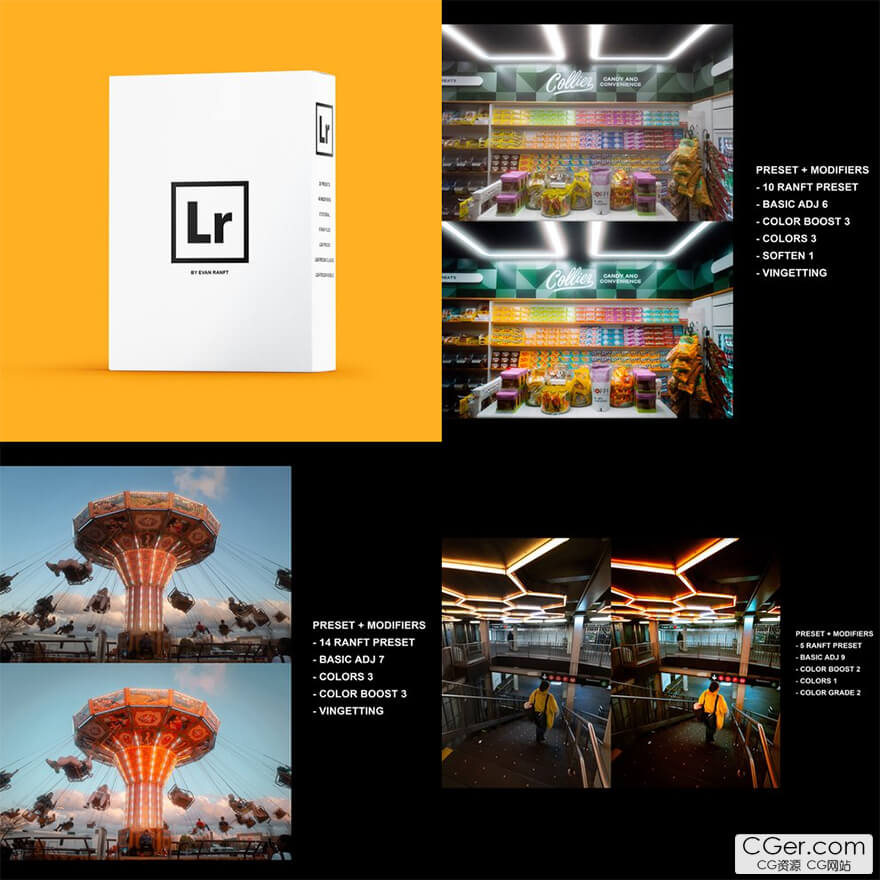
For the first time ever I have finally created a way to replicate my editing workflow in Adobe Lightroom.
Traditional presets were something I grew tired of using because my favorite presets only worked on some of my photos. I started looking for a better way to use presets and elected to take a more manual approach focusing on 1 of 2 consistent starting points to the edit followed by manual adjustments to settings, colors, and color grading.
This Lightroom preset pack redefines how presets are used and treats them as an avenue to replicate my creative process.
This package includes the editing tutorial workshop.
8 links to tutorials showing over 50 examplea edits, how to import presets and use them on Lightroom mobile, how to use film modifiers, and explaining the secrets to my editing process.
5 Raw files to follow along with tutorials.
With this preset pack you also receive.
25 Presets. Each providing a unique variation of my editing style.
45 Modifiers to help you emulate my editing creative process. AND allow you to copy edits featured on my social media and YouTube channel.
Modifiers include
2 editing starting points which are what each preset is based on. EVERY single one of my edits starts with one of these starting points. It is the foundation to my editing style and now you have it.
10 basic adjustment modifications to help you quickly change the look of each preset in a non-destructive way.
17 color adjustments to help you replicate the colors I use in my edits.
9 other modifiers to quickly help you find new white balances, increase exposure, and add vignette.
BONUS. 5 Film style replicators that I commonly use to get a vintage look with client work and social media posts + 2 film grain modifiers.
PLUS all 25 presets formatted in Apple ProRAW making these presets easily compatible with raw files captured on an iPhone and edited in Lightroom mobile.
描述:
标签: 调色 预设 后期 色彩 lr Lightroom分类:资源 > 2D资源 > 调色预设文件
发布:CGer | 查看: | 发表时间:2023/11/21 16:14:28 | 更新时间:2025/4/5 11:50:17
○ 因利息系统长期被人利用漏洞刷取CG点,目前取消利息功能,作为补偿,每个已存在账号额外一次性补偿当前余额的 30% ,后续充值赠送百分比提高 100% (10元+6%,20元+10%,50元+16%,100元+20%,200元+30%,暂定),请知悉。 ○ 充值或账号问题请【点击这里联系站长】 |
| 常见问题,点击查询: | ||
| ●CGer(Cg儿)资源下载帮助 | ||
| ●资源名词解释 | ||
| ●注册/登陆问题 | ||
| ●充值出错/修改密码/忘记密码 | ||
| ●充值赠送系统 | ||
| ●文件解压出错/解压密码 | ||
| ●Payment with Paypal | ||
| ●哪些资源会被列为付费资源 | ||
| ●为何要充值解锁 | ||
| ●免责条款 | ||
| ●联系站长(联系站长前请先仔细阅读 免责条款 ,网站只提供资源,不提供软件安装等服务!) | ||