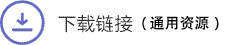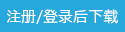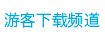Illustration Photo Effect for Photoshop
Photoshop 插画效果动作,使用该滤镜前请确保菜单“滤镜 > 风格化”下的油画滤镜是否处于活动状态,确保它在 Photoshop 中处于活动状态。
如果“油画”滤镜显示为灰色,请转至 Photoshop 菜单 > 首选项 > 性能 > 高级设置。 确保选中“使用 OpenCL”。 如果它呈灰色,则意味着您的 OpenCL 版本不受支持,这就是油画过滤器呈灰色的原因。
功能包括:
简单的设置和易于使用的层结构。 您只需打开照片并加载 Photoshop Action 即可创建插图。 该操作大约需要 1 分钟才能完成,然后您就可以将所有图层/文件夹整齐地组织起来,以便您可以对插图进行更改。
适用于透明图像,因此您可以轻松在主题后面添加自己的背景。
易于改变颜色。 独立地重新为插图阴影、中间色调和高光着色,或尝试使用 30 种附带的颜色预设。
包括 14 个不同的选项,用于向插图边缘添加形状变化。
包括一组 200 个基本数字和手绘图形,可用于帮助创建插图背景。
全面的视频教程,引导您完成从加载动作到所有图层/文件夹的概述以及它们如何影响您的插图的所有内容。
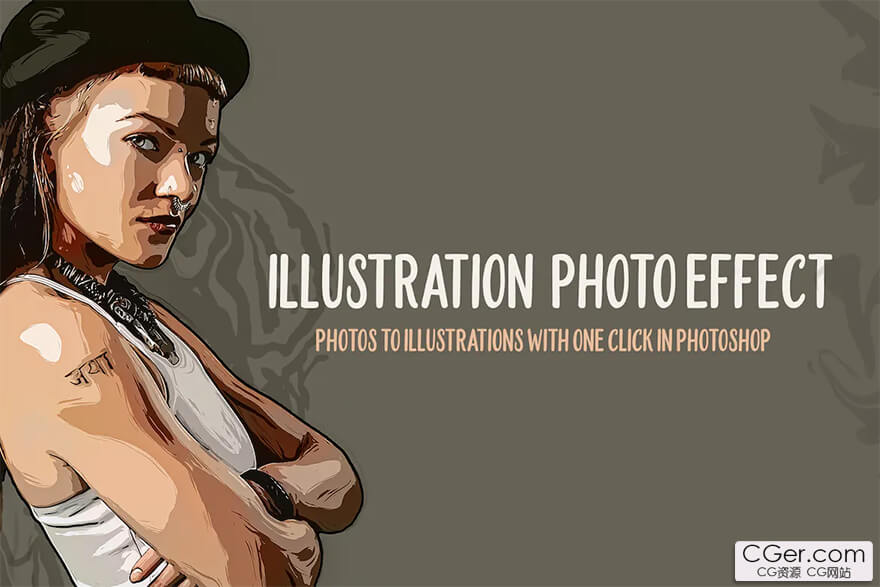
The Photoshop Action uses the Oil Paint filter, which comes standard with versions the Action is compatible with (CC 2015.5.1 and above). Ensure it is active in your Photoshop by opening up a photo in Photoshop and checking that the Oil Paint filter is active under the menu “Filter > Stylize“.
If the Oil Paint filter is greyed out for you, go to Photoshop menu > Preferences > Performance > Advanced Settings. Make sure “Use OpenCL” is checked. If it is greyed out, then it means your version of OpenCL is not supported and that is the reason of Oil Paint filter being greyed out.
Features include:
A simple setup and easy to use layer structure. You only need to open your photo and load the Photoshop Action to create your illustration. The Action takes roughly 1 minute to complete and from there you have all the layers/folders neatly organised so you can makes changes to your illustration.
Works with transparent images, so you can easily add your own background behind your subject.
Easy to change colors. Re-color your illustrations shadows, midtones and highlights independently or experiment with the 30 included color presets.
Includes 14 different options for adding shape variation to the edges of your illustration.
Includes a set of 200 basic digital and hand drawn graphics that you can use to help create backgrounds for your illustration.
Comprehensive video tutorial, walking you through everything from loading the Action to an overview of all the layers/folders and how they affect your illustration.
描述:
标签: ps photoshop 动作 插画 效果分类:资源 > 2D资源 > Photoshop 资源
发布:CGer | 查看: | 发表时间:2023/12/6 15:02:02 | 更新时间:2025/4/5 11:51:13
○ 因利息系统长期被人利用漏洞刷取CG点,目前取消利息功能,作为补偿,每个已存在账号额外一次性补偿当前余额的 30% ,后续充值赠送百分比提高 100% (10元+6%,20元+10%,50元+16%,100元+20%,200元+30%,暂定),请知悉。 ○ 充值或账号问题请【点击这里联系站长】 |
| 常见问题,点击查询: | ||
| ●CGer(Cg儿)资源下载帮助 | ||
| ●资源名词解释 | ||
| ●注册/登陆问题 | ||
| ●充值出错/修改密码/忘记密码 | ||
| ●充值赠送系统 | ||
| ●文件解压出错/解压密码 | ||
| ●Payment with Paypal | ||
| ●哪些资源会被列为付费资源 | ||
| ●为何要充值解锁 | ||
| ●免责条款 | ||
| ●联系站长(联系站长前请先仔细阅读 免责条款 ,网站只提供资源,不提供软件安装等服务!) | ||
-
![One Click Boutique - The Everything Bundle [PSD, PAT, ATN, JPG]](/uploads/images/2025-11/2025110823123793.jpg)
网站置顶/公示帖集合
35 0 0
资源 > 2D资源 > Photoshop 资源
-

网站置顶/公示帖集合
82 0 0
资源 > 2D资源 > Photoshop 资源
-

网站置顶/公示帖集合
129 0 1
资源 > 2D资源 > Photoshop 资源