Attach Align 1.3.0
Blender插件 Attach Align 可以将一个几何体附加到另一个几何体之上。 之后,您可以选择要对齐的边缘,然后再次运行它,它将旋转第一个几何体以相应地对齐。该插件被设计为“非侵入式”。 它不会改变Blender的正常运行,也不会干扰其他插件。
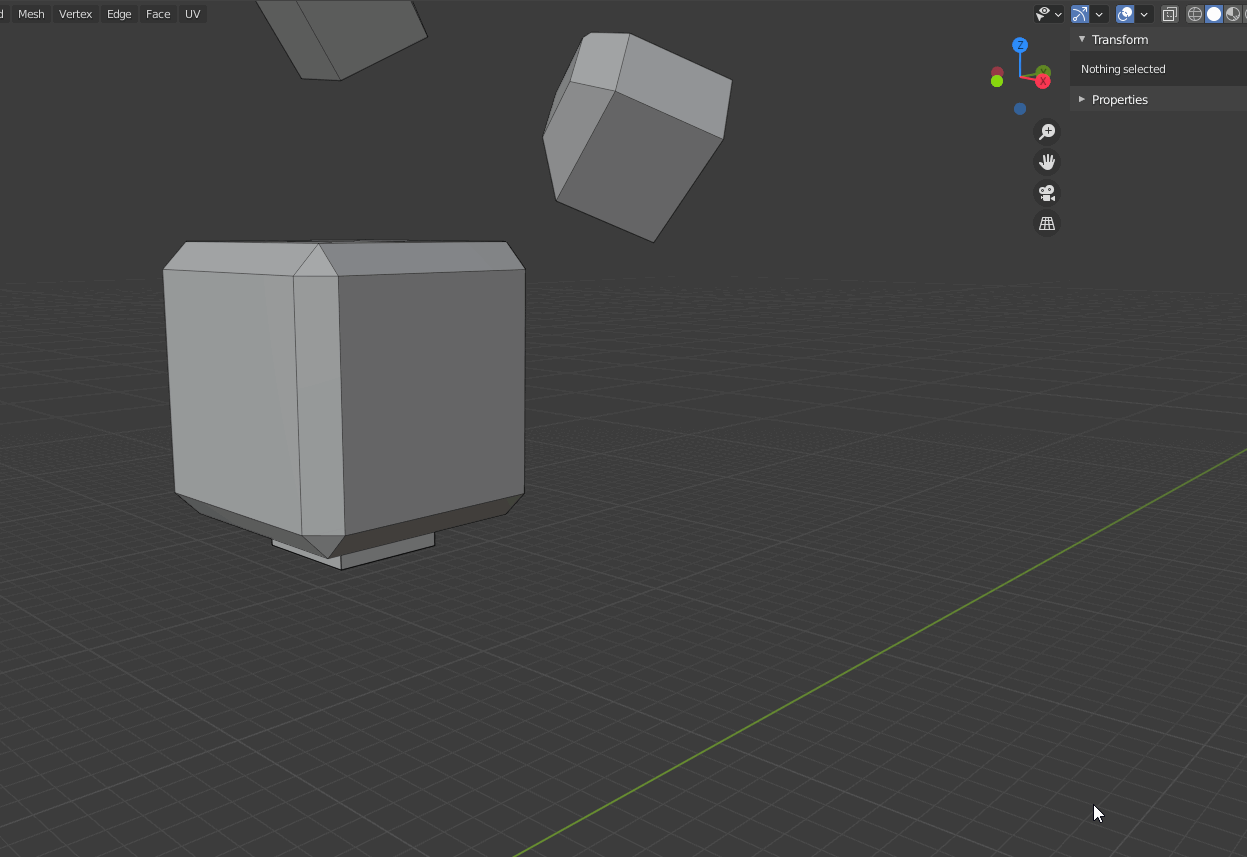
Attach Align can attach a geometry on top of another geometry. It move the first geometry and attach it to the second one. After that, you can select the edges you want to align, then run it again and it will rotate the first geometry to align accordingly.This addon is designed to be "non-intrusive". It does not change the normal operation of blender nor interfere other addons.
How to use
This addon has three functions, attach, align and slide.
Attach
1. Select two faces, first face from source geometry, second face from destination geometry.
2. Run the tool. Now the source geometry will be moved and rotated, so the first face is on top of second face.
Align
1. Select two edges, first edge from source geometry, second edge from destination geometry.
2. Run the tool. Now the source geometry will be rotated, so the first edge will be aligned to second edge.
Slide
1. Select one edge, on any geometry.
2. Run the tool. Now move your cursor left and right to slide the geometry along the edge direction.
Options
You can connect two geometries after the Attach or Align operation.
For Attach, it will replace the source and target faces by bridging. For Align, if there are overlapping faces linking to those edges, the overlapping faces will be replaced and bridged together.
描述:
标签: blender 插件 软件 建模 工具分类:资源 > 软件资源 > Blender及其插件
发布:CGer | 查看: | 发表时间:2024/1/23 22:18:39 | 更新时间:2025/4/5 11:53:56
○ 因利息系统长期被人利用漏洞刷取CG点,目前取消利息功能,作为补偿,每个已存在账号额外一次性补偿当前余额的 30% ,后续充值赠送百分比提高 100% (10元+6%,20元+10%,50元+16%,100元+20%,200元+30%,暂定),请知悉。 ○ 充值或账号问题请【点击这里联系站长】 |
| 常见问题,点击查询: | ||
| ●CGer(Cg儿)资源下载帮助 | ||
| ●资源名词解释 | ||
| ●注册/登陆问题 | ||
| ●充值出错/修改密码/忘记密码 | ||
| ●充值赠送系统 | ||
| ●文件解压出错/解压密码 | ||
| ●Payment with Paypal | ||
| ●哪些资源会被列为付费资源 | ||
| ●为何要充值解锁 | ||
| ●免责条款 | ||
| ●联系站长(联系站长前请先仔细阅读 免责条款 ,网站只提供资源,不提供软件安装等服务!) | ||
-
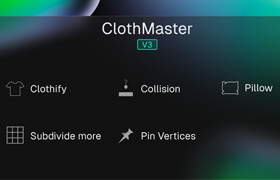
网站置顶/公示帖集合
8 0 0
资源 > 软件资源 > Blender及其插件
-

网站置顶/公示帖集合
1373 0 2
资源 > 软件资源 > Blender及其插件
-

网站置顶/公示帖集合
7 0 0
资源 > 软件资源 > Blender及其插件




