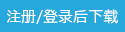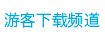Blendermarket - Intro to Motion Graphics (Blender Course)
Blendermarket - Blender 动画教程,22.1GB。
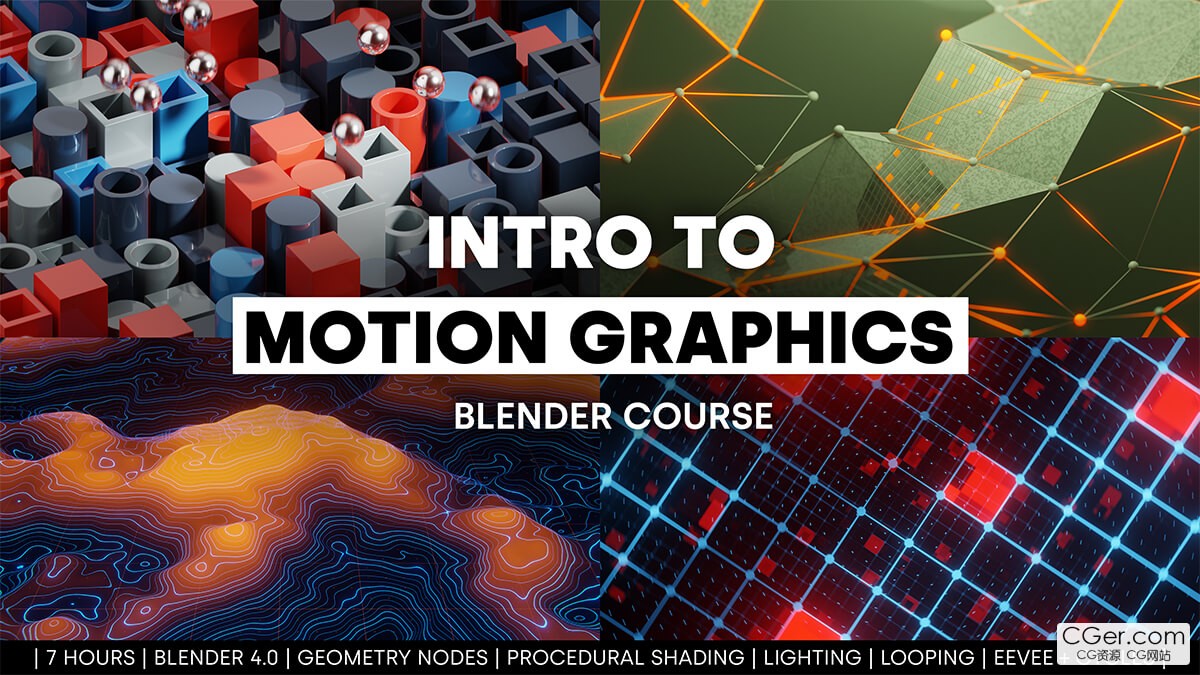
课程简介:
第 1 课
在本课中,我将向您展示如何在无缝循环中对课程中使用的每个组件进行动画处理(着色、几何节点、关键帧...)
第2课
我将向您展示使用着色器工作区来制作程序图案的基础知识。
第三课
我们将学习如何使用遮罩来制作更详细的图案以及如何在动态图形中使用它们。
第 4 课
这是我们第一次深入研究几何节点。 您将学习一个简单的设置,为您提供很大的创造性灵活性。
第五课
本课以上一课为基础。 它利用了我们刚刚学到的知识,并进一步展示了几何节点的潜力。
第 6 课
本课程教您如何在一个几何节点树中制作整个场景。 我们将学习如何控制在着色器编辑器中建模的每个组件。
第7课
我们将按程序制作逼真的剥落油漆材质。 通过本课程,您将了解此过程如何产生各种材料。 本课程将为您准备我们将在后续课程中制作的材料。
第8课
本课是另一节大型几何节点课。 我们将学习如何按程序删除几何图形,制作丛启发的图案,以及非常详细的动画科幻材料。
第 9 课
本课程将向您展示如何在着色器编辑器中创建可动画化的图案并将它们对齐以形成网格图案。 我们将学习一种使用过程模式的非常强大的循环技术。
第10课
上一课为我们做好了这一课的准备。 整个课程是从位移到形成山丘的图案的程序。 这是一堂非常密集的课。
第11课
我们将学习有关如何使用文本工具的所有内容。 然后我们将以此为基础展示材料如何增强文本几何形状。 我们还将学习如何自定义关键帧以获得更好的运动效果。
第12课
完全在 Eevee 中渲染,我们将学习如何操纵体积来创建空间云、简单的几何节点粒子系统,以及如何进行循环相机抖动。
第13课
这是一个有趣的动画,我们将制作一个动力学动画,允许球体滚动并使相机在我们在课程中尚未完成的新轴上循环。
第14课
这是完成课程的大几何节点场景。 我们将在几何节点中构建一个完整的环境,并使用动力学原理让球滚动。 本课使用了本课程中几乎每节课的一些内容!
INTRODUCTORY LESSONS
Lesson 1
in this lesson lwill show you how every component used in the course can beanimated in a seamless loop(shading, Geometry Nodes, keyframing...)
Lesson 2
l will show you the basics of using the shader workspace to makeprocedural patterns.
Lesson 3
We will be learning how to use masking to make more detailed patterns andhow they are used in motion graphics.
Lesson 4
This is our first dive into geometry nodes. You will learn a simple setup that gives you a lot of creative flexibility.
Lesson 5
This lesson builds off of the previous lesson. It takes what we just learned and takes it a lot further to show the potential of geometry nodes.
Lesson 6
This lesson teaches how you can make an entire scene in just one Geometry nodes tree. We will learn how to control each component that we modeled in the shader editor.
Lesson 7
We will be making a realistic chipped paint material procedurally. Through this lesson you will learn how this process can yield a wide variety of materials. This lesson will set you up for the materials we will make in later lessons.
Lesson 8
This lesson is another big geometry nodes lesson. We will learn how to delete geometry procedurally, make a plexus inspired pattern, and a very detailed & animated scifi material.
Lesson 9
This lesson will show you how to create animatable patterns in the shader editor & align them to form a grid pattern. We will learn a very powerful looping technique for using procedural patterns.
Lesson 10
The previous lesson set us up for this one. This entire lesson is procedural from the displacement to the pattern that makes the hills. This is a very dense lesson.
Lesson 11
We will learn everything about how to use the text tool. Then we will take that and show how materials can enhance the text geometry. We will also learn how to customize our keyframes for better motion.
Lesson 12
rendered entirely in Eevee, we will learn how to manipulate volume to create space clouds, a simple geometry nodes particle system, and how to make looping camera shake.
Lesson 13
This is a fun one, we will be making a kinetic animation that allows the spheres to roll around and loop the camera on a new axis we haven't done yet in the course.
Lesson 14
this is the BIG geometry nodes scene to finalize the course. We will be building an entire environment in geometry nodes and using the kinetic principles to get the ball to roll around. This lesson uses bits of almost every lesson in this course!
描述:
标签: blender 材质 动画 学习 教程分类:教程 > 3D教程 > Blender
发布:CGer | 查看: | 发表时间:2024/2/2 12:49:42 | 更新时间:2025/4/5 11:54:29
○ 因利息系统长期被人利用漏洞刷取CG点,目前取消利息功能,作为补偿,每个已存在账号额外一次性补偿当前余额的 30% ,后续充值赠送百分比提高 100% (10元+6%,20元+10%,50元+16%,100元+20%,200元+30%,暂定),请知悉。 ○ 充值或账号问题请【点击这里联系站长】 |
—————————————————————————————————————————————— | ||
| 哪些资源会被列为付费资源? ●站长付费购买的资源,站长从其他途径付费购买的资源。 ●资源包体积巨大,需要大量时间上传,占用大量存储空间的资源。(目前超过10GB的资源可能会列为付费资源) ●内容经常被某些人倒卖并恶意举报的资源,收费可以减少恶意举报的概率。 ●稀少的和高质量的资源。 |
| 常见问题,点击查询: | ||
| ●CGer(Cg儿)资源下载帮助 | ||
| ●资源名词解释 | ||
| ●注册/登陆问题 | ||
| ●充值出错/修改密码/忘记密码 | ||
| ●充值赠送系统 | ||
| ●文件解压出错/解压密码 | ||
| ●Payment with Paypal | ||
| ●哪些资源会被列为付费资源 | ||
| ●为何要充值解锁 | ||
| ●免责条款 | ||
| ●联系站长(联系站长前请先仔细阅读 免责条款 ,网站只提供资源,不提供软件安装等服务!) | ||