CamSwitch v1.1
Cam Switch 是一个对艺术家友好的解决方案,适合希望以更高效、更有组织的方式使用多个像机的 Blender 用户。 借助 Cam Switch,您可以在 3D 视口中轻松访问所有摄像机,从而使您的工作流程更快、更精简。
Cam Switch 是任何使用多个摄像机的 Blender 用户的必备插件。 它解决了 Blender UI 中默认存在的一个基本问题,并且以用户友好、直观的方式实现,这将使您的工作流程更快、更愉快。
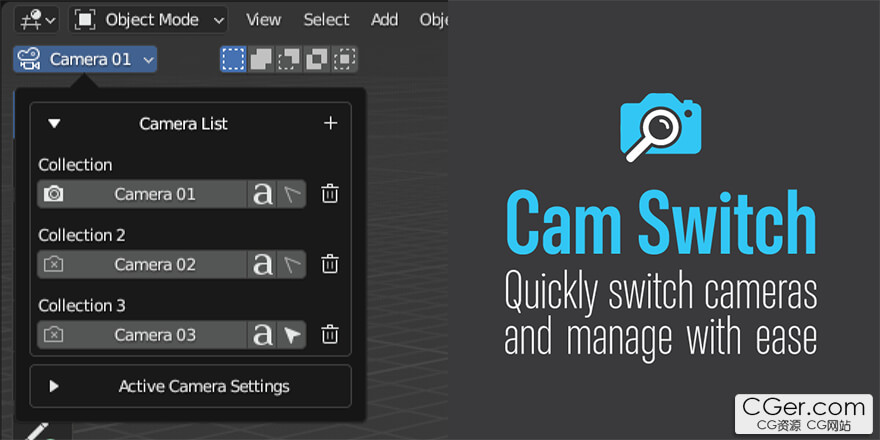
Cam Switch – Quickly Switch And Manage Camera Settings
Cam Switch is an artist-friendly solution for Blender users who want to work with multiple cameras in a more efficient and organized way. With Cam Switch, you can easily access all of your cameras right in the 3D viewport, making your workflow faster and more streamlined.
Cam Switch's popover panel allows you to quickly select, rename, and delete cameras. With different icons, it's easy to see which camera is active and which one is selected. Plus, with the ability to assign a custom shortcut, you can access the camera list panel without ever leaving your keyboard.
One of the best things about Cam Switch is that it doesn't clutter the n-panel, and you don't have to search for your camera in the outliner. Instead, all of your cameras are always visible in the header corner, so you can focus on your work without any distractions.
Cam Switch also offers additional features like the ability to add a new camera aligned to your 3D viewport and resize the panel's width.
In short, Cam Switch is a must-have addon for any Blender user who works with multiple cameras. It solves a basic issue in Blender's UI that should be here by default, and it does so in a user-friendly, intuitive way that will make your workflow faster and more enjoyable.
描述:
标签: blender 插件 软件 工具 相机 管理分类:资源 > 软件资源 > Blender及其插件
发布:CGer | 查看: | 发表时间:2024/3/6 20:34:38 | 更新时间:2025/4/5 11:56:36
○ 因利息系统长期被人利用漏洞刷取CG点,目前取消利息功能,作为补偿,每个已存在账号额外一次性补偿当前余额的 30% ,后续充值赠送百分比提高 100% (10元+6%,20元+10%,50元+16%,100元+20%,200元+30%,暂定),请知悉。 ○ 充值或账号问题请【点击这里联系站长】 |
| 常见问题,点击查询: | ||
| ●CGer(Cg儿)资源下载帮助 | ||
| ●资源名词解释 | ||
| ●注册/登陆问题 | ||
| ●充值出错/修改密码/忘记密码 | ||
| ●充值赠送系统 | ||
| ●文件解压出错/解压密码 | ||
| ●Payment with Paypal | ||
| ●哪些资源会被列为付费资源 | ||
| ●为何要充值解锁 | ||
| ●免责条款 | ||
| ●联系站长(联系站长前请先仔细阅读 免责条款 ,网站只提供资源,不提供软件安装等服务!) | ||
-
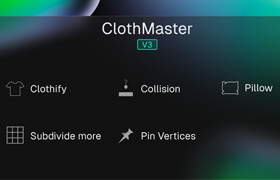
网站置顶/公示帖集合
7 0 0
资源 > 软件资源 > Blender及其插件
-

网站置顶/公示帖集合
1373 0 2
资源 > 软件资源 > Blender及其插件
-

网站置顶/公示帖集合
6 0 0
资源 > 软件资源 > Blender及其插件




