Camera Plane v1.5.0
Blender 中导入图像并将其作为相机的父级。然后,您可以从图像对象或相机的属性中设置距离和宽度。平面将根据相机的 FOV 或焦距进行调整。
您可以轻松一次导入多张图像,这些图像的深度将相等。这在创建需要贴在相机上的彩绘舞台布景时非常有用。
工作流程:
导入
选择相机;
从对象属性中单击“导入相机平面”;
选择要导入的图像;
面板现在扩展以显示图像列表。
这些图像可以进行过滤,并且可以按字母顺序显示,也可以按与相机的距离增加显示。
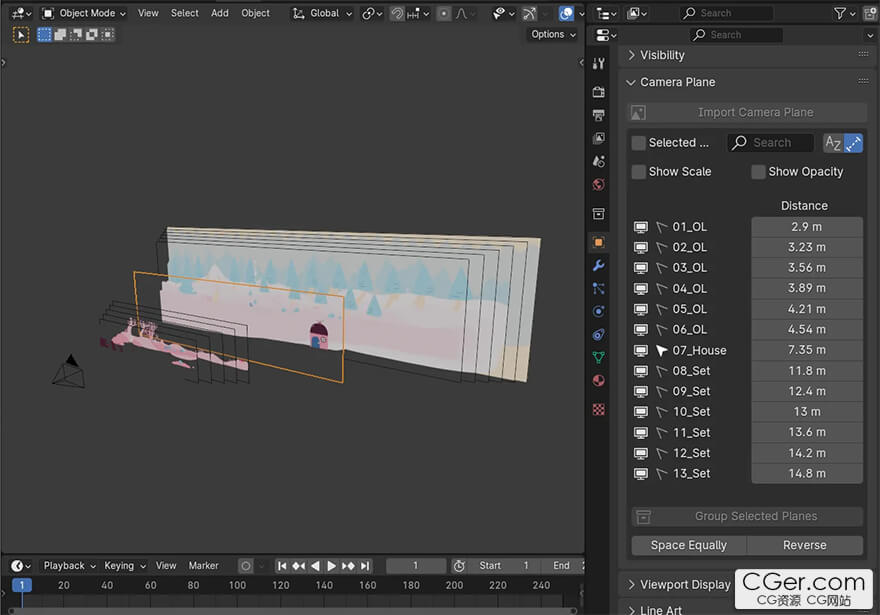
Import images and parent them to the camera. You can then set the distance and width from the image object’s or the camera’s properties. The plane will adjust to the camera’s FOV or focal length.
You can easily import several images at once, which will be equally spaced in depth. This is useful when creating painted stage-like sets which need to stick to a camera.
Workflow:
Importing
Select the camera;
Click Import Camera Planes from the object properties;
Select images to import;
The panel now extends to show a list of images.
Those images can be filtered, and they can be displayed either in alphabetical order, or increasing in distance from the camera.
描述:
标签: blender 插件 软件 工具 图像 导入分类:资源 > 软件资源 > Blender及其插件
发布:CGer | 查看: | 发表时间:2024/6/11 21:17:30 | 更新时间:2025/4/5 12:02:05
○ 因利息系统长期被人利用漏洞刷取CG点,目前取消利息功能,作为补偿,每个已存在账号额外一次性补偿当前余额的 30% ,后续充值赠送百分比提高 100% (10元+6%,20元+10%,50元+16%,100元+20%,200元+30%,暂定),请知悉。 ○ 充值或账号问题请【点击这里联系站长】 |
| 常见问题,点击查询: | ||
| ●CGer(Cg儿)资源下载帮助 | ||
| ●资源名词解释 | ||
| ●注册/登陆问题 | ||
| ●充值出错/修改密码/忘记密码 | ||
| ●充值赠送系统 | ||
| ●文件解压出错/解压密码 | ||
| ●Payment with Paypal | ||
| ●哪些资源会被列为付费资源 | ||
| ●为何要充值解锁 | ||
| ●免责条款 | ||
| ●联系站长(联系站长前请先仔细阅读 免责条款 ,网站只提供资源,不提供软件安装等服务!) | ||
-

网站置顶/公示帖集合
8 0 0
资源 > 软件资源 > Blender及其插件
-

网站置顶/公示帖集合
1373 0 2
资源 > 软件资源 > Blender及其插件
-

网站置顶/公示帖集合
7 0 0
资源 > 软件资源 > Blender及其插件




