Reconstruct Subdiv v1.3
Reconstruct/Reverse Subdiv 是 Maya 的脚本,它允许您将细分模型恢复到以前的状态。
您想编辑细分的高多边形,但没有未平滑的版本吗?
使用 Reconstruct Subdiv 就不是问题了!随时获取未细分的模型!
与 Maya 2016、2017、2018、2019、2020、2022、2023 兼容。
安装方法:
1.Put the file ReconstructSubdiv.pyc into \Documents\maya\20XX\scripts
2.To add the script to shelve or run from scripteditor or to add an a hotkey - use following 2 lines below (Python):
import ReconstructSubdiv as rs
rs.ReconstructSubdiv()
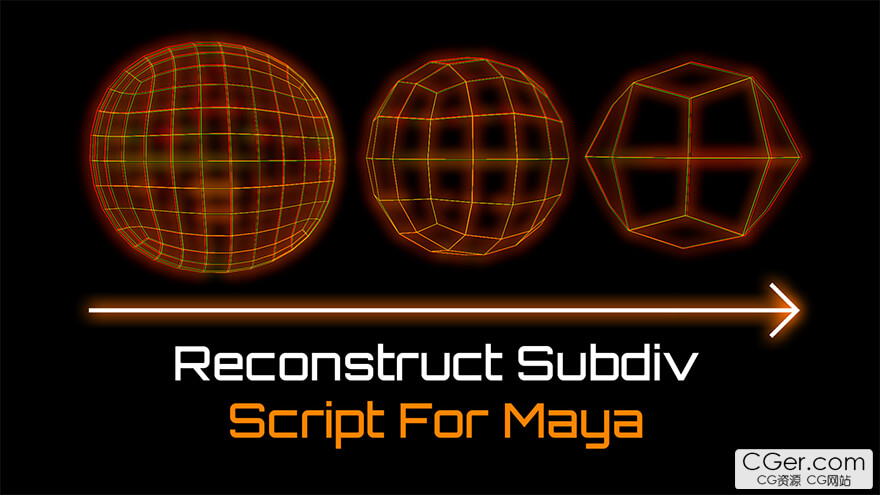
Reconstruct/Reverse Subdiv is the script for Maya which allows you to return subdivided model in it's previous state.
Do you want to edit subdivided high poly, but you don't have unsmoothed version?
With Reconstruct Subdiv it's not a problem! Get unsubdivided model at anytime!
Compatible with Maya 2016, 2017, 2018, 2019, 2020, 2022, 2023.
Installation:
1.Put the file ReconstructSubdiv.pyc into \Documents\maya\20XX\scripts
2.To add the script to shelve or run from scripteditor or to add an a hotkey - use following 2 lines below (Python):
import ReconstructSubdiv as rs
rs.ReconstructSubdiv()
描述:
标签: maya 玛雅 插件 软件 工具分类:资源 > 软件资源 > Maya 插件
发布:CGer | 查看: | 发表时间:2024/9/27 16:59:48 | 更新时间:2025/4/5 12:07:53
○ 因利息系统长期被人利用漏洞刷取CG点,目前取消利息功能,作为补偿,每个已存在账号额外一次性补偿当前余额的 30% ,后续充值赠送百分比提高 100% (10元+6%,20元+10%,50元+16%,100元+20%,200元+30%,暂定),请知悉。 ○ 充值或账号问题请【点击这里联系站长】 |
| 常见问题,点击查询: | ||
| ●CGer(Cg儿)资源下载帮助 | ||
| ●资源名词解释 | ||
| ●注册/登陆问题 | ||
| ●充值出错/修改密码/忘记密码 | ||
| ●充值赠送系统 | ||
| ●文件解压出错/解压密码 | ||
| ●Payment with Paypal | ||
| ●哪些资源会被列为付费资源 | ||
| ●为何要充值解锁 | ||
| ●免责条款 | ||
| ●联系站长(联系站长前请先仔细阅读 免责条款 ,网站只提供资源,不提供软件安装等服务!) | ||







