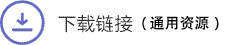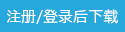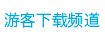Material Works v1.1d2 by Blender Bros
MaterialWorks v1.2
MaterialWorks v1.2 Library
Blender 材质已过时,永远告别您的旧材质工作流程。
轻松材质 - 一键搞定
告别接缝!
完全自定义 - 无需节点!
完全优化的贴图
电脑运行缓慢?内存不足?电脑运行良好?内存充足?
没问题 - 我们已为您优化了所有内容,提供 2k 和 4k 贴图。
如果您的机器性能强大,并且不关心内存或性能,请选择 4k。
如果您的机器速度较慢且内存较少,请选择 2k。
使用 2k 贴图可以获得相同的结果。由于我们所有的纹理都是可平铺的,因此只需放大 2k 贴图,它看起来就会与 4k 贴图相同 - 无需使用任何额外内存或降低性能。
透明度控制
我们的一些纹理具有完全透明的遮罩能力。
无论您是想在模型中留出一些透明孔,还是想将它们关闭,只需调整透明度滑块即可完全控制。
发射控制
只需单击按钮即可通过完全发射控制为您的材料增添色彩。
完全斜角控制
无论您的几何形状多么紧密,您都可以始终使用斜角而不会产生令人讨厌的重叠。
只需勾选“斜角”复选框,程序斜角就会添加到您的模型中。

Blender Materials are DEAD
Say goodbye to your old material workflow. Forever.
Effortless Materials – All In One Click
Goodbye, Seams!
Complete Customization – No Nodes Required!
Fully Optimized Maps
Slow PC? Low on memory? Good PC? High on memory?
No problem – we’ve optimized everything for you with 2k and 4k maps.
If you have a powerful machine and don’t care about memory or performance, choose 4k.
If you have a slower machine and less memory, choose 2k.
You can get identical results using 2k maps. Since all of our textures are tileable, simply scale up the 2k map and it’ll look the same as the 4k map – without using any extra memory or bogging down performance.
Transparency Control
Some of our textures have fully transparent masking abilities.
Whether you want some see-through holes in your model, or perhaps want them closed off, simply adjust the transparency slider for full control.
Emission Control
Spice up your materials with full emission control at the click of a button.
Complete Bevel Control
No matter how tight your geometry is, you can always use bevels without nasty overlaps.
Just tick on the ‘Bevel’ checkbox and a procedural bevel will be added to your model.
描述:
标签: blender 插件 软件 材质 贴图 预设分类:资源 > 软件资源 > Blender及其插件
发布:CGer | 查看: | 发表时间:2024/11/29 21:29:04 | 更新时间:2025/9/25 22:27:34
○ 因利息系统长期被人利用漏洞刷取CG点,目前取消利息功能,作为补偿,每个已存在账号额外一次性补偿当前余额的 30% ,后续充值赠送百分比提高 100% (10元+6%,20元+10%,50元+16%,100元+20%,200元+30%,暂定),请知悉。 ○ 充值或账号问题请【点击这里联系站长】 |
| 常见问题,点击查询: | ||
| ●CGer(Cg儿)资源下载帮助 | ||
| ●资源名词解释 | ||
| ●注册/登陆问题 | ||
| ●充值出错/修改密码/忘记密码 | ||
| ●充值赠送系统 | ||
| ●文件解压出错/解压密码 | ||
| ●Payment with Paypal | ||
| ●哪些资源会被列为付费资源 | ||
| ●为何要充值解锁 | ||
| ●免责条款 | ||
| ●联系站长(联系站长前请先仔细阅读 免责条款 ,网站只提供资源,不提供软件安装等服务!) | ||
-
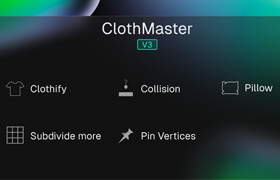
网站置顶/公示帖集合
5 0 0
资源 > 软件资源 > Blender及其插件
-

网站置顶/公示帖集合
1373 0 2
资源 > 软件资源 > Blender及其插件
-

网站置顶/公示帖集合
6 0 0
资源 > 软件资源 > Blender及其插件