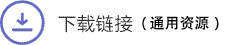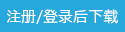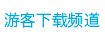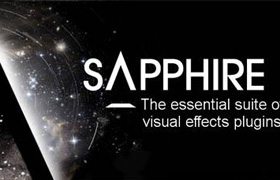Silence Remover V1.2
在 Adobe Premiere Pro 中隔离素材中的任何静音间隙。自动化编辑工作流程中最烦人的部分!
SilenceRemover 将快速删除静音间隙!
它会将间隙标记为黄色以区分静音和语音。
轻松选择所有黄色间隙并将其删除。
噪音级别允许您管理将多少噪音检测为静音,
红线以下的任何内容都被视为静音。
根据需要进行调整以获得最佳效果。
最短时间任何短于此时间的间隙都不会被检测为静音。
偏移允许您在静音编辑周围设置缓冲区
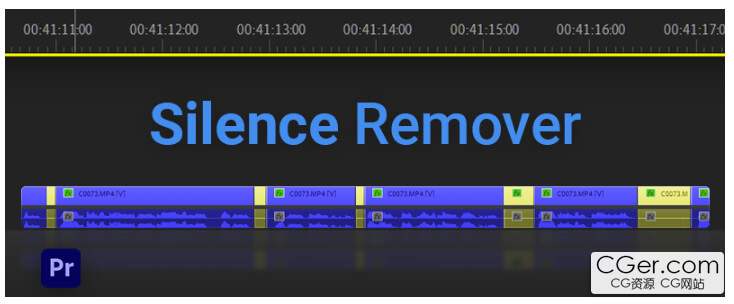
Isolates any silence gaps in your footage in Adobe Premiere Pro. Automate the most annoying part of your editing workflow!
Automate your Premiere Pro editing workflow and save time.
SilenceRemover
Get a first cut with silent gaps removed in one click .
SilenceRemover will remove silent gaps FAST!
It will color the gaps in yellow to differentiate between Silence and Voice.
Easily select all the yellow gaps and delete them.
Noise Level allows you to manage how much noise to detect as silence,
anything under the red line is treated as silence.
Adjust as necessary to get the best result.
Minimum Time Any gaps shorter than this time will not be detected as silence.
Offset allows you to set a buffer around the silence edits
描述:
标签: pe pr premiere 视频 编辑 剪辑 后期 教程分类:资源 > 软件资源 > 软件资源:未分类
发布:CGer | 查看: | 发表时间:2024/11/29 22:50:13 | 更新时间:2025/4/5 12:11:07
○ 因利息系统长期被人利用漏洞刷取CG点,目前取消利息功能,作为补偿,每个已存在账号额外一次性补偿当前余额的 30% ,后续充值赠送百分比提高 100% (10元+6%,20元+10%,50元+16%,100元+20%,200元+30%,暂定),请知悉。 ○ 充值或账号问题请【点击这里联系站长】 |
| 常见问题,点击查询: | ||
| ●CGer(Cg儿)资源下载帮助 | ||
| ●资源名词解释 | ||
| ●注册/登陆问题 | ||
| ●充值出错/修改密码/忘记密码 | ||
| ●充值赠送系统 | ||
| ●文件解压出错/解压密码 | ||
| ●Payment with Paypal | ||
| ●哪些资源会被列为付费资源 | ||
| ●为何要充值解锁 | ||
| ●免责条款 | ||
| ●联系站长(联系站长前请先仔细阅读 免责条款 ,网站只提供资源,不提供软件安装等服务!) | ||