Pathprep v1.0 Win-Mac
PathPrep 是一款可停靠的 After Effects ScriptUI 面板,可简化您的形状图层工作流程。只需点击几下,即可将参数形状转换为贝塞尔路径、烘焙变换、选择所有路径以及复制干净的矢量。
功能:
将多个参数形状转换为可编辑的贝塞尔路径
选择一个形状图层,选择要转换的形状,然后点击“转换为贝塞尔路径”。当您需要转换大量形状时,这可以节省大量时间,因为 After Effects 的常规菜单命令“转换为贝塞尔路径”一次只能用于一个参数形状。
应用变换
将锚点、位置、缩放和旋转烘焙到贝塞尔路径中,并提供处理图层上所有路径或仅处理用户选择的路径的选项,以及锚点放置选项。将锚点设置为形状边界框的中心,可使您的变换行为更加自然 - 就像原生 AE 行为一样,确保烘焙后编辑保持直观。
一次性选择所有路径属性
快速突出显示形状图层中的每条贝塞尔路径,并可选择为其添加关键帧。非常适合批量编辑任务。与繁琐耗时的旋转/打开多个折叠组相比,这节省了大量时间。
将路径复制到剪贴板
从 After Effects 形状路径复制原始矢量数据(即使它们是动画),以便粘贴到 Illustrator 或其他矢量软件中。
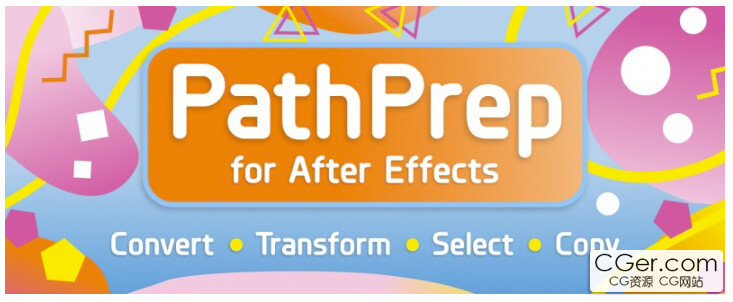
PathPrep for After Effects
PathPrep is a dockable After Effects ScriptUI panel that streamlines your shape layer workflow.
Convert parametric shapes to Bezier paths, bake transforms, select all paths, and copy clean vectors - all in just a few clicks.
Features
Convert multiple parametric shapes to editable Bezier paths
- Because “Convert To Bezier Path” shouldn’t mean clicking all day.
Select a shape layer, optionally choose which shapes to convert, and hit “Convert to Bezier Paths.” It’s a huge time-saver when you want to convert a lot of shapes, because After Effects’ regular menu command “Convert to Bezier Path” can only be used on one parametric shape at a time.
Apply Transforms
- Because transforms should help, not hinder.
Bake Anchor, Position, Scale and Rotation into Bezier Paths, with options to process all paths on the layer, or just user-selected ones, and options for Anchor point placement. Setting the anchor point to the shape’s bounding box center makes your transforms behave naturally - just like native AE behavior, ensuring post-bake editing stays intuitive.
Select all path properties at once
- Because finding all your paths shouldn’t feel like archaeology.
Quickly highlight every Bezier path in a shape layer and optionally add keyframes to them. Ideal for batch editing tasks. Saves heaps of time compared to tedious and time-consuming twirling / opening of multiple collapsed groups.
Copy Paths to Clipboard
- Because Illustrator wants your paths not your keyframes.
Copy raw vector data from After Effects shape paths, even if they’re animated, for pasting into Illustrator or other vector software.
描述:
标签: ae After Effects 插件 软件 工具分类:资源 > 软件资源 > After effects 插件
发布:CGer | 查看: | 发表时间:2025/7/25 13:07:00 | 更新时间:2025/7/25 13:19:19
○ 因利息系统长期被人利用漏洞刷取CG点,目前取消利息功能,作为补偿,每个已存在账号额外一次性补偿当前余额的 30% ,后续充值赠送百分比提高 100% (10元+6%,20元+10%,50元+16%,100元+20%,200元+30%,暂定),请知悉。 ○ 充值或账号问题请【点击这里联系站长】 |
| 常见问题,点击查询: | ||
| ●CGer(Cg儿)资源下载帮助 | ||
| ●资源名词解释 | ||
| ●注册/登陆问题 | ||
| ●充值出错/修改密码/忘记密码 | ||
| ●充值赠送系统 | ||
| ●文件解压出错/解压密码 | ||
| ●Payment with Paypal | ||
| ●哪些资源会被列为付费资源 | ||
| ●为何要充值解锁 | ||
| ●免责条款 | ||
| ●联系站长(联系站长前请先仔细阅读 免责条款 ,网站只提供资源,不提供软件安装等服务!) | ||
-

网站置顶/公示帖集合
56 0 0
资源 > 软件资源 > After effects 插件
-

网站置顶/公示帖集合
339 0 32
资源 > 软件资源 > After effects 插件
-

网站置顶/公示帖集合
1415 0 38
资源 > 软件资源 > After effects 插件




