Paint & Stick 2 v2.1.2 CE
使用自定义画笔和 Photoshop 画笔以及洋葱皮功能(非常适合赛璐珞动画)直接在After Effects 合成中绘画。将您的绘画“粘贴”在 3D 渲染图上。
直接在合成窗口中绘制,并与所有其他图层关联
After Effects 的内置绘画工具仅允许您在图层窗口中绘画,此时您无法查看合成内容。“Paint & Stick”功能允许您直接在合成窗口中使用任何效果、轨道对象、调整图层等进行绘画,以便您可以立即看到最终结果。
带有洋葱皮的赛璐珞动画
您终于可以在合成中使用可自定义的洋葱皮了!顺便说一句,您可以在调整图层上应用“Paint & Stick”,并使用“洋葱皮”功能来调整任何动画,而不仅仅是赛璐珞动画。
使用您的 Photoshop 画笔
使用我们提供的导出工具导出您的 Photoshop 画笔,并通过“Paint & Stick”功能直接在 After Effects 中使用它们。我们的 Beta 测试人员对此感到非常兴奋!
轻松创建和使用自定义画笔
只需按住修饰键并点击合成的任意部分,即可将其捕获为新的自定义画笔(带透明度!),并将其添加到画笔库中。您一定会爱上它!
使用关键帧进行绘画,轻松调整时间
关键帧
以 2 帧、3 帧或任何自定义时间点为动画,超级简单熟悉。
线性关键帧仅显示当前帧,保持关键帧则将其保持到下一个关键帧。
即使在 4K 分辨率下也能超快运行!
我们付出了巨大的努力(并且持续了很长时间!),让“画图即贴”运行速度超快。快速绘制功能专为赛璐珞动画师打造,他们只需要流畅的绘画性能,而无需实时特效。使用快速绘制功能时,您的绘画将绘制在 UI 上,这意味着在您完成笔触绘制之前,您的合成中不会真正渲染任何内容。顺便说一句,不使用快速绘制功能绘制速度也相当快!
粘贴功能
无需 After Effects 内部的 3D 对象,即可在 After Effects 中绘制场景!
使用专利流程和算法,您可以直接在渲染图像上绘制,无需 3D 对象。
神奇地将绘画“粘贴”到 CG 渲染图上
在一帧上绘画,它就会粘贴到整个动画上。感觉就像魔术一样。
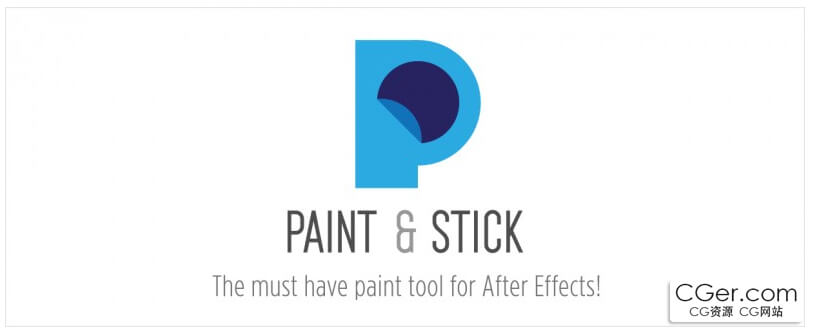
Paint directly in comp with your custom and Photoshop brushes plus onion skinning (great for cel animation). "Stick" your paint on 3D renders. You gotta see it to believe it!
Draw directly in the comp window, in context of all your other layers
After Effects' built-in paint tool only lets you paint in the layer window where you have no context of you comp. Paint & Stick lets you paint directly in the comp window with any effects, track matters, adjustment layers, etc so you can paint and immediately see the final result.
Cel animation with onion skinning
Finally you can have a customizable onion skin in the comp! By the way, you can apply Paint & Stick on an adjustment layer and user the Onion Skin feature to help you tweak any animation not just cel animation.
Use your Photoshop brushes
Export you Photoshop brushes using our provided export tool and use them directly in After Effects with Paint & Stick. Our beta testers were really excited about this!
Easily create and use custom brushes
Simply hold down a modifier key and click on any part of your comp to capture it as a new custom brush (with transparency!) and add it to your brush library. You will love it!
Paint using keyframes for easy re-timing
keyframes
Animate on 2's or 3's or any custom timing, it's super easy and familiar.
A linear keyframe shows for that frame only, a hold keyframe holds it until the next key.
Super fast, even at 4K resolution!
We worked really hard (and long!) to make Paint & Stick super fast. Fast Draw was created for cel animators, who just want smooth paint performance, and don't need the effects in real time. When using Fast Draw, your paint is drawn on the UI, meaning nothing actually renders in your comp until after you're done drawing your strokes. By the way, drawing without Fast Draw is also pretty fast!
Stick Features
Paint your scene in After Effects with no 3D objects inside After Effects required!
Using a patented process and algorithm you can paint directly onto the rendered image, no 3D object is necessary.
Magically "Stick" paint to CG renders
Paint on one frame and it will stick to the whole animation. It really feels like magic.
描述:
标签: ae After Effects 插件 软件 工具 绘画分类:资源 > 软件资源 > After effects 插件
发布:CGer | 查看: | 发表时间:2025/8/17 22:21:03 | 更新时间:2025/8/17 22:26:07
○ 因利息系统长期被人利用漏洞刷取CG点,目前取消利息功能,作为补偿,每个已存在账号额外一次性补偿当前余额的 30% ,后续充值赠送百分比提高 100% (10元+6%,20元+10%,50元+16%,100元+20%,200元+30%,暂定),请知悉。 ○ 充值或账号问题请【点击这里联系站长】 |
| 常见问题,点击查询: | ||
| ●CGer(Cg儿)资源下载帮助 | ||
| ●资源名词解释 | ||
| ●注册/登陆问题 | ||
| ●充值出错/修改密码/忘记密码 | ||
| ●充值赠送系统 | ||
| ●文件解压出错/解压密码 | ||
| ●Payment with Paypal | ||
| ●哪些资源会被列为付费资源 | ||
| ●为何要充值解锁 | ||
| ●免责条款 | ||
| ●联系站长(联系站长前请先仔细阅读 免责条款 ,网站只提供资源,不提供软件安装等服务!) | ||
-

网站置顶/公示帖集合
56 0 0
资源 > 软件资源 > After effects 插件
-

网站置顶/公示帖集合
339 0 32
资源 > 软件资源 > After effects 插件
-

网站置顶/公示帖集合
1415 0 38
资源 > 软件资源 > After effects 插件




