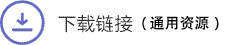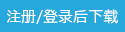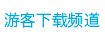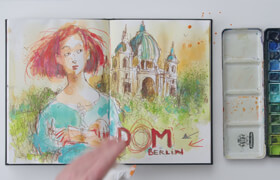Digital Tutors - Texturing Low Polygon Weapons in Photoshop
Digital Tutors - 在Photoshop给低面武器绘制贴图
有时创造低面数模型的纹理贴图是一个挑战,因为较少的多边形细节往往意味着需要更多的细节,纹理艺术家必须制作他们的纹理。本课程学习绘制武器的表面的基础纹理。无论它是一个失去光泽的金属表面或涂面,我们将学习如何从基础添加它们的纹理。
While today’s game systems have made drastic improvements in terms of asset resolution, there are still limits. Sometimes creating texture maps for low resolution assets can be a challenge because less polygonal detail often means more detail that the texture artist has to come up with in their textures. This course goes over the process for painting both diffuse and specular maps for our low polygon game weapon. To start things out, we will dive in and begin to paint a base texture for many of the surfaces on the weapon. Whether it’s a tarnished metal surface or a painted surface, we will learn how to add texture in layers starting at the bottom. From here we’ll continue to add detail to our diffuse texture by painting things like scuffs and scratches followed by dirt. After completing the diffuse, we’ll move on to the specular map where we’ll learn how we can repurpose and modify some of our diffuse layers to map out the specular highlights on our weapon. To wrap things up we’ll learn how to flatten and save our texture maps out of Photoshop. After completing this course, you will have a fully textured game asset that is ready to be brought into your game engine.
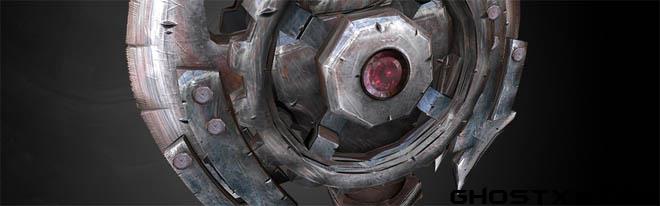
描述:
标签: 贴图绘制 游戏模型 低面模型 材质 贴图 教程分类:教程 > 2D教程 > 插画手绘
发布:CGer | 查看: | 发表时间:2014/2/24 16:04:06 | 更新时间:2025/4/4 23:42:22
○ 因利息系统长期被人利用漏洞刷取CG点,目前取消利息功能,作为补偿,每个已存在账号额外一次性补偿当前余额的 30% ,后续充值赠送百分比提高 100% (10元+6%,20元+10%,50元+16%,100元+20%,200元+30%,暂定),请知悉。 ○ 充值或账号问题请【点击这里联系站长】 |
| 常见问题,点击查询: | ||
| ●CGer(Cg儿)资源下载帮助 | ||
| ●资源名词解释 | ||
| ●注册/登陆问题 | ||
| ●充值出错/修改密码/忘记密码 | ||
| ●充值赠送系统 | ||
| ●文件解压出错/解压密码 | ||
| ●Payment with Paypal | ||
| ●哪些资源会被列为付费资源 | ||
| ●为何要充值解锁 | ||
| ●免责条款 | ||
| ●联系站长(联系站长前请先仔细阅读 免责条款 ,网站只提供资源,不提供软件安装等服务!) | ||