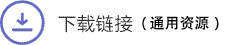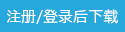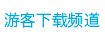Clash of creating a collage in Adobe Photoshop
Adobe Photoshop专家教程集合
Rates on site Photoshop Master
After completing the course you will be confident to answer all these questions:
- How to create the right perspective?
- How to arrange objects in a unified picture?
- What colors will blend better in some collage?
- What should be the size of one object, and what the other?
- In what direction should be directed shade and how long to be?
- What's reflexes and what should they be?
- How to use dorisovki?
- How to give volume at the expense of the image of light and shadow?
- How to tint the final collage?
And most importantly - all of these methods and techniques will be delayed in your head and then have to be applied "on the machine" when creating your own collages.
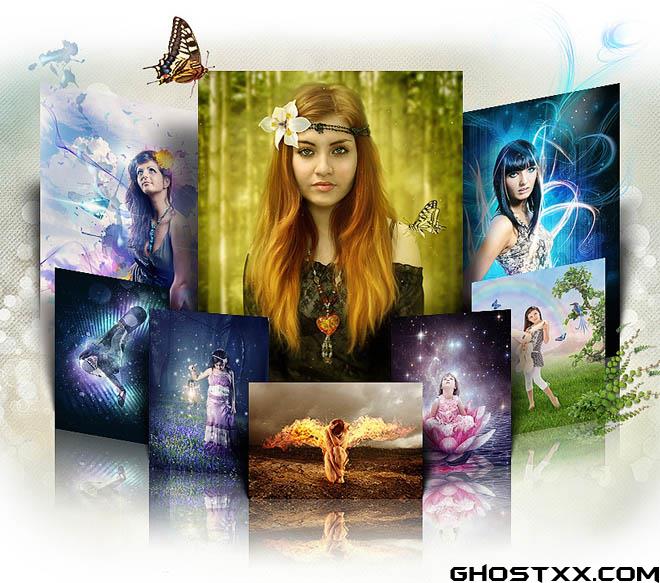
描述:
标签: 后期 教程 ps 图像处理分类:教程 > 2D教程 > Photoshop
发布:CGer | 查看: | 发表时间:2014/8/5 15:44:06 | 更新时间:2025/4/4 23:56:31
○ 因利息系统长期被人利用漏洞刷取CG点,目前取消利息功能,作为补偿,每个已存在账号额外一次性补偿当前余额的 30% ,后续充值赠送百分比提高 100% (10元+6%,20元+10%,50元+16%,100元+20%,200元+30%,暂定),请知悉。 ○ 充值或账号问题请【点击这里联系站长】 |
| 常见问题,点击查询: | ||
| ●CGer(Cg儿)资源下载帮助 | ||
| ●资源名词解释 | ||
| ●注册/登陆问题 | ||
| ●充值出错/修改密码/忘记密码 | ||
| ●充值赠送系统 | ||
| ●文件解压出错/解压密码 | ||
| ●Payment with Paypal | ||
| ●哪些资源会被列为付费资源 | ||
| ●为何要充值解锁 | ||
| ●免责条款 | ||
| ●联系站长(联系站长前请先仔细阅读 免责条款 ,网站只提供资源,不提供软件安装等服务!) | ||