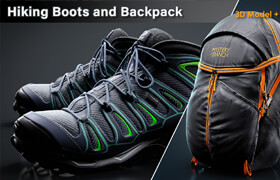Making Of 'Rosso'/制作'Rosso'
By Alfa Smyrna
作者:Alfa Smyrna
Software used/使用软件:3ds Max
翻译by:cger.com

Hello, in this Making Of, I will try to explain the pipeline for my scene
哈喽大家好,这是个制作花絮,我用来将讲解我的制作流程。
Rosso
Inspiration/灵感
The idea for this scene began as a derivative of a former scene. I decided to make a study room where there are darker colors and wooden furniture. I wanted to create a realistic library bookshelf, with a study desk and some lounge chairs for resting or reading books.
这个场景的想法开始于一个之前的场景。我决定做一个书房,那里有深色的颜色和木制家具。我想要创造一个真实的图书馆书架,一个书桌究桌子和一可以休息和阅读的椅子。
Reference Images/参考图片
When starting a new scene, my first step is always searching for reference images. This is a vital step for me at the beginning of a project. I try to collect as many reference images as I can for the following:
每当开始一个新场景,我的第一步总是寻找参考图片。这是一个至关重要的一步我在项目的开始。我试图收集尽可能多的参考图片,我可以作为参考:
General concept and ambiance/主体概念和氛围。
Different examples of the space I am creating/我创建的不同空间的样本。
Objects I will be modeling/我要创建的物体。
Different materials and shaders I will be creating我要创建的各种材质。
This step always inspires me with different ideas and enhances the details I have in my mind. In my experience it helps me to build a significantly better foundation for my scenes. Collecting reference images is highly-dependant on what you are planning to create and model and it is unique for every scene and concept (Fig.01).
这一步总是激励着我脑海里产生不同的想法和细节。根据我的经验为我的场景这会帮助我建立一个明显更好的基础。收集参考图像高度依赖于你正打算创建什么样的模型,它是独一无二的,每一个场景的参考都是独一无二的(图1)。
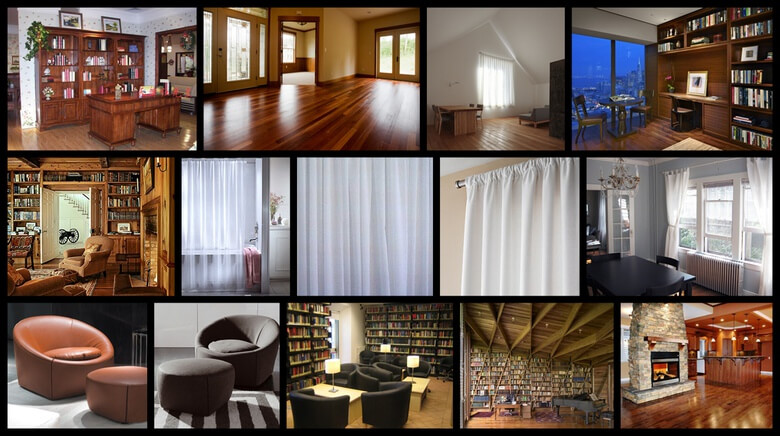
Fig. 01
Units/单位
Setting the correct units for the scene is very important too. Whichever units you use, it is important to keep all the elements scaled and proportional to each other. Without correct scaling, individual elements (from models to light intensity and to textures) will not unite as expected. I use CM as my system units and display units (Fig.02).
设置正确的单位对场景非常重要。无论你使用哪种单位,重要的是要把所有的元素相互缩放和比例保持一致。没有正确的比例,单个元素(从模型到光强度和纹理)就不会像预期一样统一。我使用厘米作为我的系统单位和显示单元(图2)。
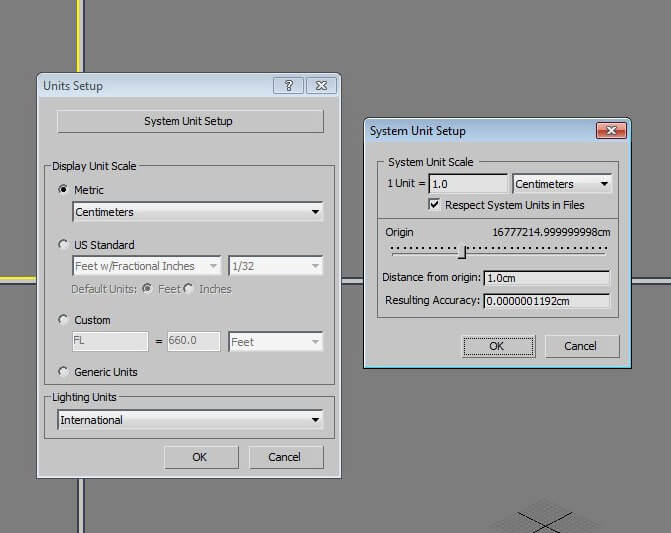
Fig. 02
Linear Workflow/线性流程
In 3ds Max, the default gamma space is 1. But our monitors are calibrated to gamma space 2.2. So we need to adjust our software and render engine to work in the same gamma space with our monitor and this is referred to as LWF (Linear Workflow ).This may sound a complicated thing to understand at the beginning, but in fact it is simple. In theory, it is just about adjusting the transition curve of midtones from black to white or, in other words, the transition of grays from black to white.
在3 dsMax,默认的伽马空间是1。但我们的监视器校准到的伽马空间是2.2。所以我们需要调整我们的软件和渲染引擎的工作在空间与我们的显示器统一,这被称为LWF(线性工作流程)。这可能听起来一个复杂的东西一开始不好理解,但事实上它很简单。在理论上,这只是关于调整过渡曲线的中间调从黑到白或者,换句话说,灰色的过渡从黑到白。
All of us are familiar with falloff maps and fresnel curves and we all adjust the falloff curves to create different effects or use the Curves tool to adjust the histogram of our images in different software. These are each different transition curves controlling different settings, parameters and the transition from white to black, or transition from yes to no. Just like this, LWF helps us adjust the gamma space, which actually controls the midtones curve in transition from black to white.
我们所有人都熟悉falloff贴图和菲涅耳曲线,我们都调整fallof曲线来创建不同的效果或使用曲线工具来调整直方图在不同的软件。这些不同的过渡曲线控制不同的设置,参数和过渡从白到黑的,或者从是的没有过渡到有。就像这样,LWF帮助我们调整伽马空间,这实际上控制着曲线在过渡从黑到白的中间调。
So now, we should Enable Gamma/LUT correction settings, as in the Fig.03.
所以现在,我们应该使伽马/ LUT校正设置,如图03。
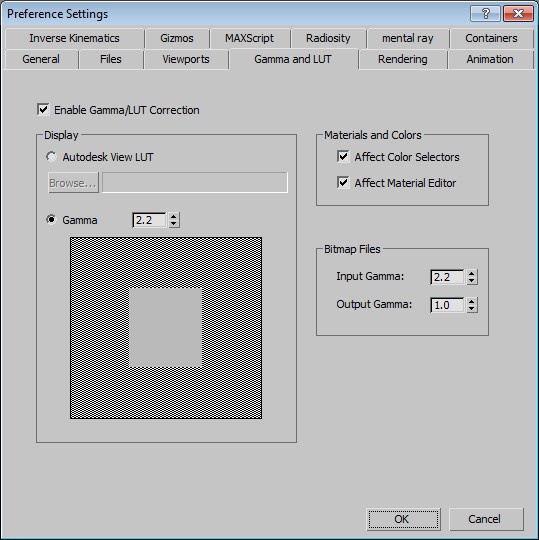
Fig. 03
I render to V-Ray Frame Buffer so I enabled the VFB and adjusted the color mapping settings as in Fig.04.
我要渲染到vray帧缓冲,所以我使用VFB并调整颜色映射设置如图04。
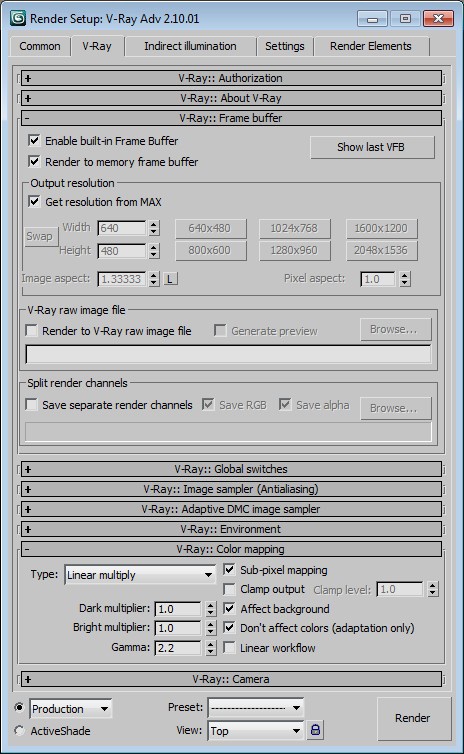
Fig. 04
Modeling/模型
All the elements in the scene were modeled through basic poly modeling tools: connect, extrude, chamfer, move, weld etc., except the floor, ceiling and curtains (Fig.05).
场景中的所有元素都通过基本的多边形建模工具建模:连接、挤压、倒角、移动、焊接等,除了地板、天花板和窗帘(图5)。
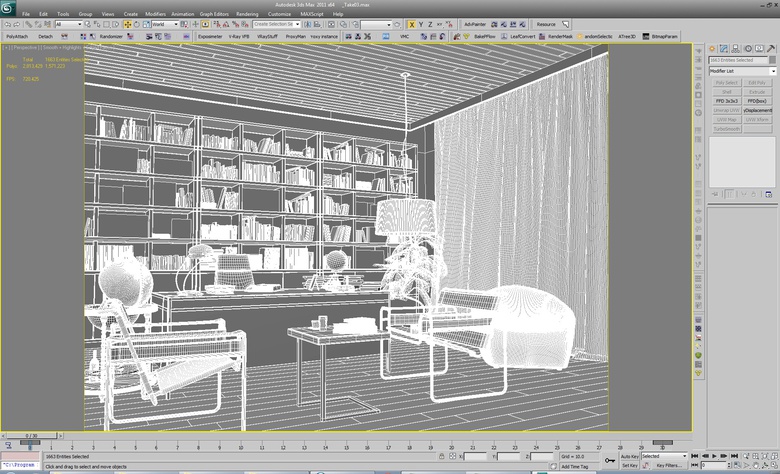
Fig. 05
Floor/地板
The floor was modeled through a very useful plugin by CG-Source: The Floor Generator. It is a free plugin and you can download it from
地板是通过一个非常有用的插件建模来自于CG-Source:地板发生器。这是一个免费的插件,您可以下载它
http://www.cg-source.com/floorgenerator.php
and watch the video tutorial about how to use. Actually it is very simple and easy to use. I also used another MultiTexture Map, which is another useful plugin from CG-Source. This plugin randomly assigns different bitmap textures based on Material ID or Object ID. The settings marked in red are important parameters to bring the variance and randomness (Fig.06). I repeated the same procedure for the ceiling wood.
你可以观看视频教程中关于如何使用,实际上它非常简单和容易使用。我还使用一个多重纹理地图,这是另一个有用的插件也是来自于CG-Source。这个插件随机分配不同的位图纹理基于材料ID或对象ID。设置中标记为红色是重要的参数可以获得随机效果(图6)。我重复同样的过程在天花板木材上。
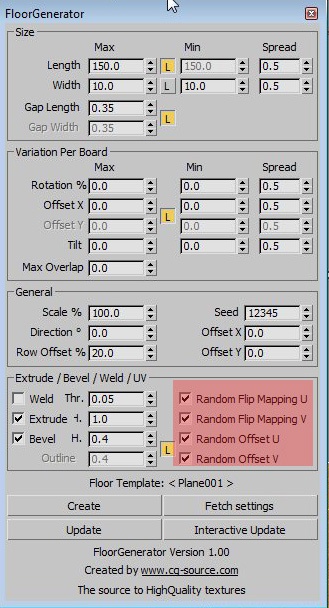
Fig. 06
Curtain/窗帘
The curtain was modeled by simulating through the MaxCloth. There are in-depth step-by-step tutorials for MaxCloth inside 3ds Max Tutorials so I will not go into details. But here are the settings used for the simulation (Fig.07-09).
窗帘是通过MaxCloth模拟建模的。有深入的分步教程在3dsMax里面,所以我不会详细叙述。但是这里有用于仿真的设置(fig07 - 09)。
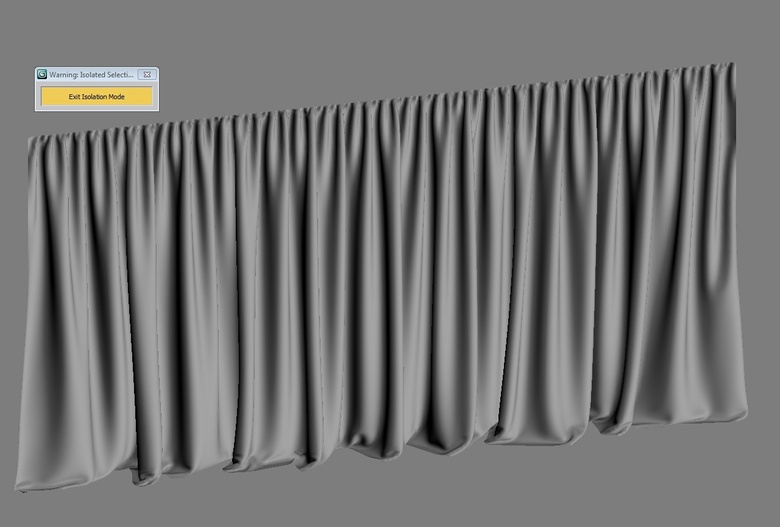
Fig. 07
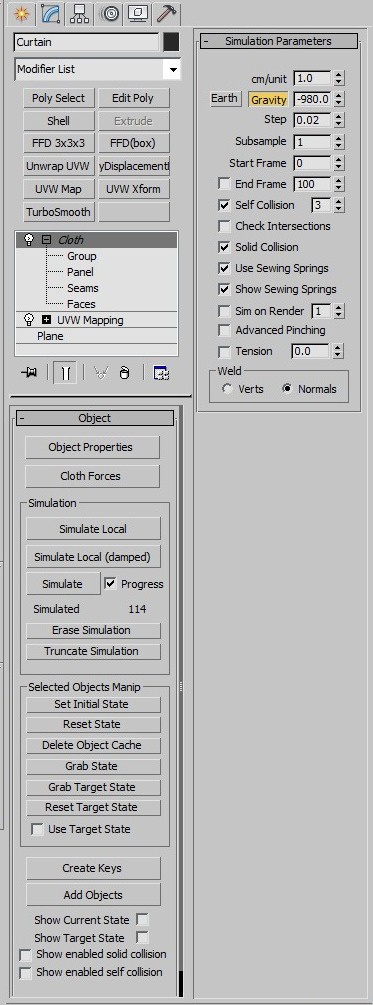
Fig. 08
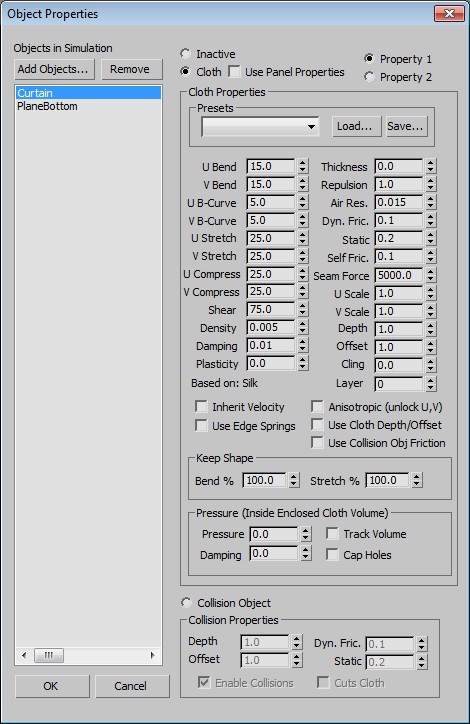
Fig. 09
Books/书
All the books were modeled, textured one-by-one and placed manually. In fact, this was the most time-consuming modeling stage of the scene although. While it is a very simple task to model a book and texture a book, when there are many, each of them takes some time. And organizing the bookcase takes the longest time, as in real life! All the books were placed one by one and randomly so they look natural. And the funniest part of CG comes at the end: un-organizing what you have organized to make it look more realistic! But it was real fun to see my bookcase getting full with lots of books (Fig.10).
所有的书都是建模的,纹理逐一手动放置的。事实上,这是最耗时的建模阶段在这个场景。虽然这是一个非常简单的任务来建模一本书和纹理,但是当有许多,他们每个都需要一些时间。和组织书柜花费的时间最长,就像在真正的生活!所有的书都一个接一个地随机地摆放,所以他们看起来很自然。最有趣的CG部分出现在这里:用你的条理手法让模型没有条理,才能使它看起来更现实但这是真正的乐趣,看我的书柜变得充满很多书(图10)。
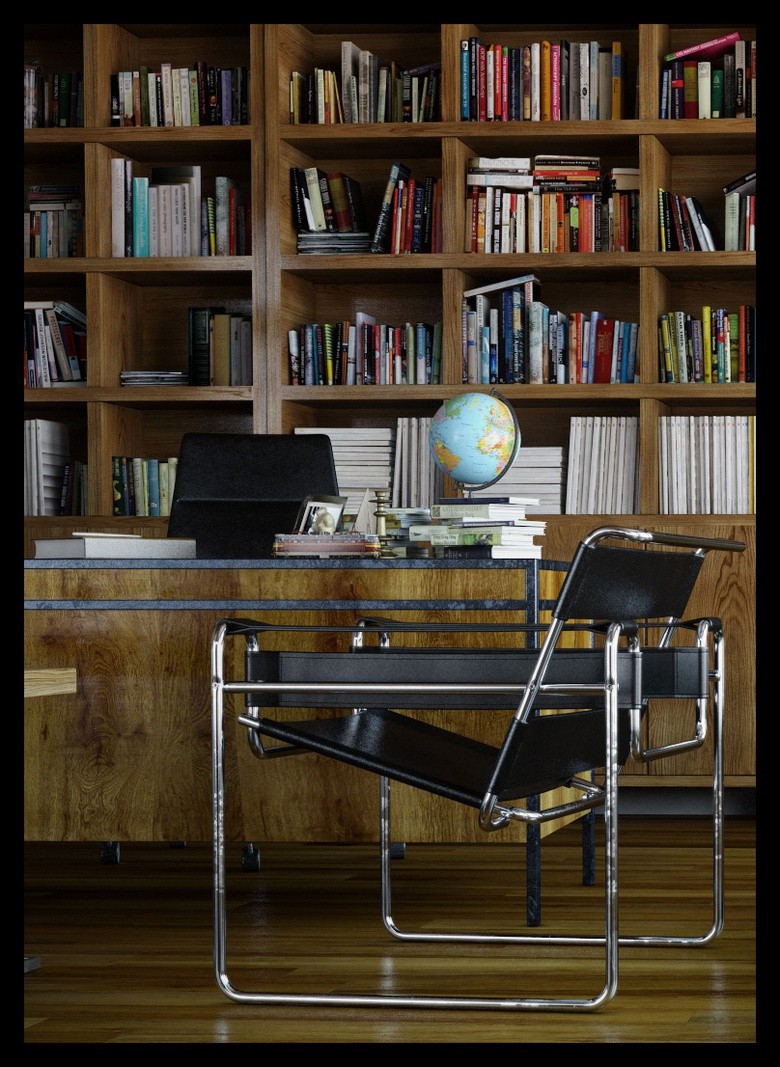
Fig. 10
Texturing/贴图
Actually the shaders and materials in this scene are simple and basic as it is a clean interior, so it was enough only to introduce some age to the materials and keep away from dirt.
其实在这个场景着色及材质是简单和基本的,因为它是一个干净的室内,所以只要使用一些有年代的材质质感就够了而不用什么污垢材质了。
Wood Floor/木地板
As I mentioned explained above, the floor was modeled via the floor generator by CG-Source and I used the sister plugin MultiTexture, which is designed to go together with Floor Generator. After we check the necessary parameters as explained above, MultiTexture Map does the job and brings the randomness based on Object ID or Material ID (Fig.11).
正如我上面提到的解释,地板是建模是通过地板生成器来自于CG-Source,我使用了姊妹插件MultiTexture,其目的是配合地板发生器。然后我们检查如上所述的必要的参数,MultiTexture基于对象ID或材质ID增加了材质的随机性(图11)。
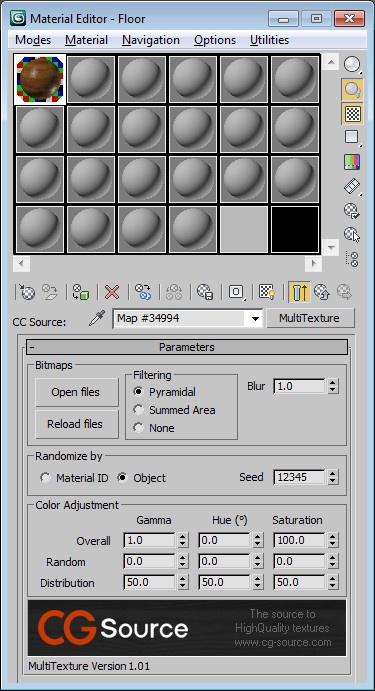
Fig. 11
Reflection and ReflectionGlossiness maps were derived from adding a Color Correction map on Diffuse map and setting it monochrome to destaturate the map. I adjusted some parameters as you see in Fig.12.
反射和反射模糊贴图来自在表面贴图上添加一个颜色校正设置它为黑白色。我调整一些参数如你看到在图12。
翻译by:cger.com
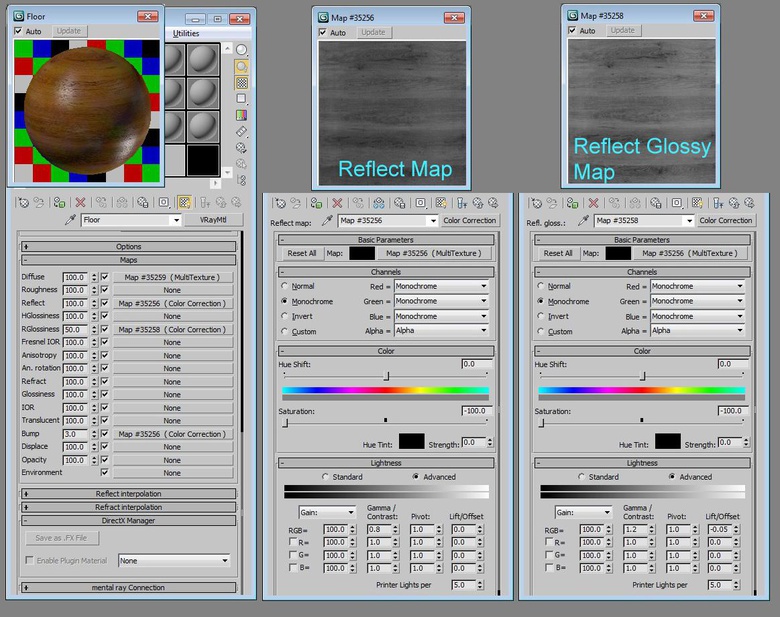
Fig. 12
Books/书籍
Each book was textured individually with basic mapping techniques (Fig.13).
每本书都是用基本的贴图技术一个一个贴出来的。
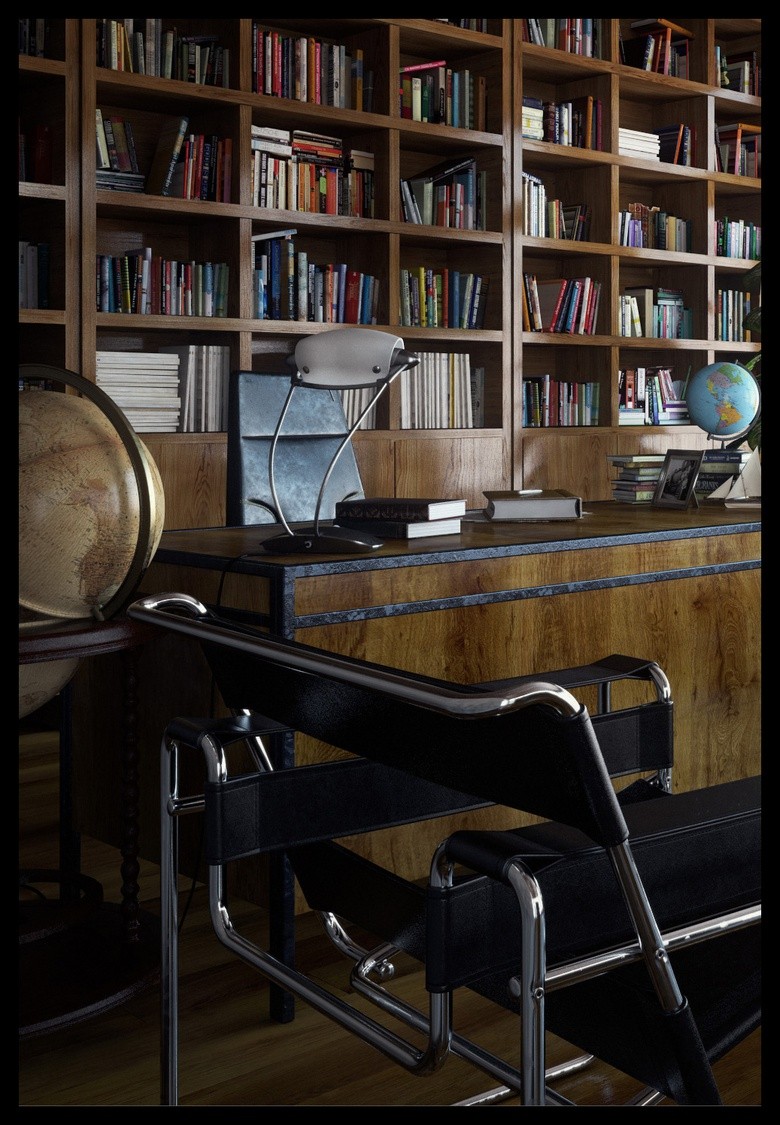
Fig. 13
Curtain/窗帘
The curtain shader is a Vray2Sided material to mimic the translucent look and imitate how light scatters inside the curtain. The Trace Reflections setting is disabled because there is no need for the exact raytrace reflections. There is a Falloff map in the refraction slot, which makes the curtain less transparent on the sides and more transparent on the front.
窗帘材质是一个Vray2Sided材质来模拟半透明的外观和模仿光散射的效果。反射追踪设置是关闭的,因为不需要准确的光线追踪反射。有一个falloff贴图在折射槽里,使窗帘的两边不太透明儿正面更加透明。
The bitmap is for the stripe on the curtains. You can have a curtain with lace or leafs or anything.
窗帘条纹的贴图,你可以用花边窗帘或树叶或任何东西。
The settings for the shader can be seen in Fig.14-17.
材质的参数如图14-17。
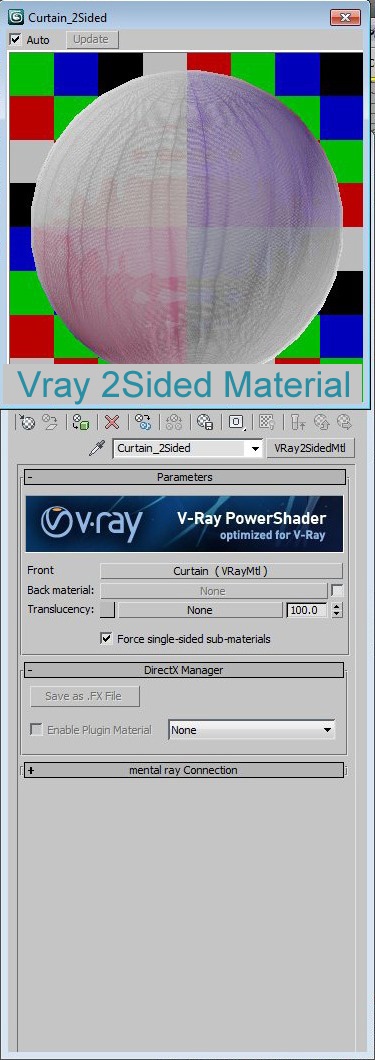
Fig. 14
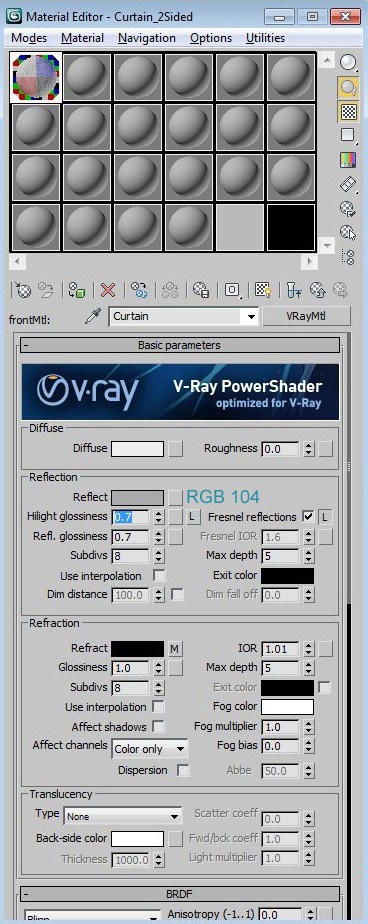
Fig. 15
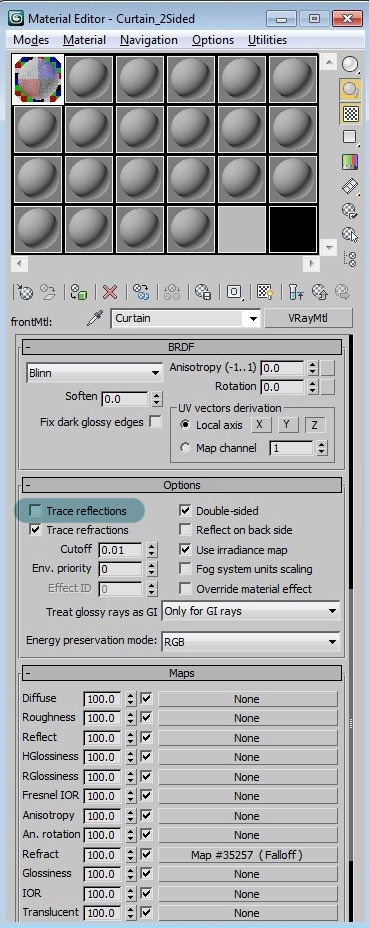
Fig. 16
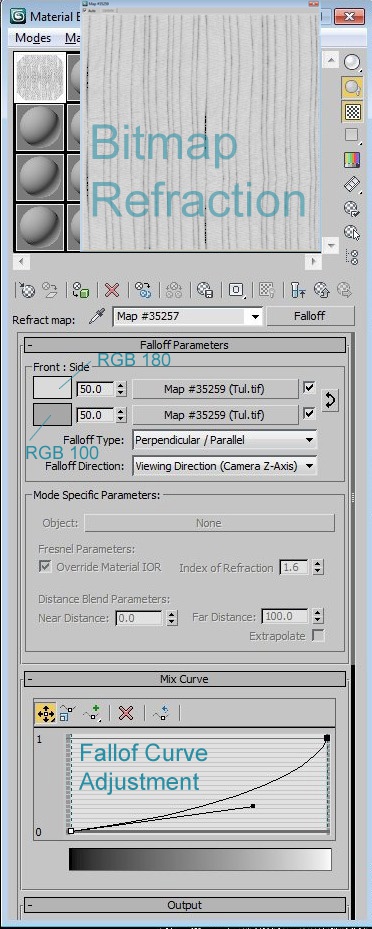
Fig. 17
Lighting/灯光
Through the set of images, there are different light rigs and scenarios. I will try to explain how I made the lighting of the dawn time images (Fig.18).
通过参考一系列图片,有不同的灯光效果和情境。我将试着解释我是如何制作黎明的照明的(图18)。

Fig. 18
In these hours of the day, sun rays come to us in a very wide angle, almost horizontal, so they create a very soft lighting and soft and long shadows. I used a VraySun and adjusted the amplitude (Z coordinate). I made the size slightly larger in order to create much softer shadows. There is a bitmap texture for the skylight (Fig.19-21).
在一天的这些时间里,太阳管线以一个很宽的角照射到这里,几乎是水平的,所以他们创造一个非常柔和的灯光和模糊的长长的影子。我使用一个VraySun来调整幅度(Z坐标)。我把尺寸做的略大为了创建多软阴影。用了一个位图纹理在天光里(图19 - 21)。
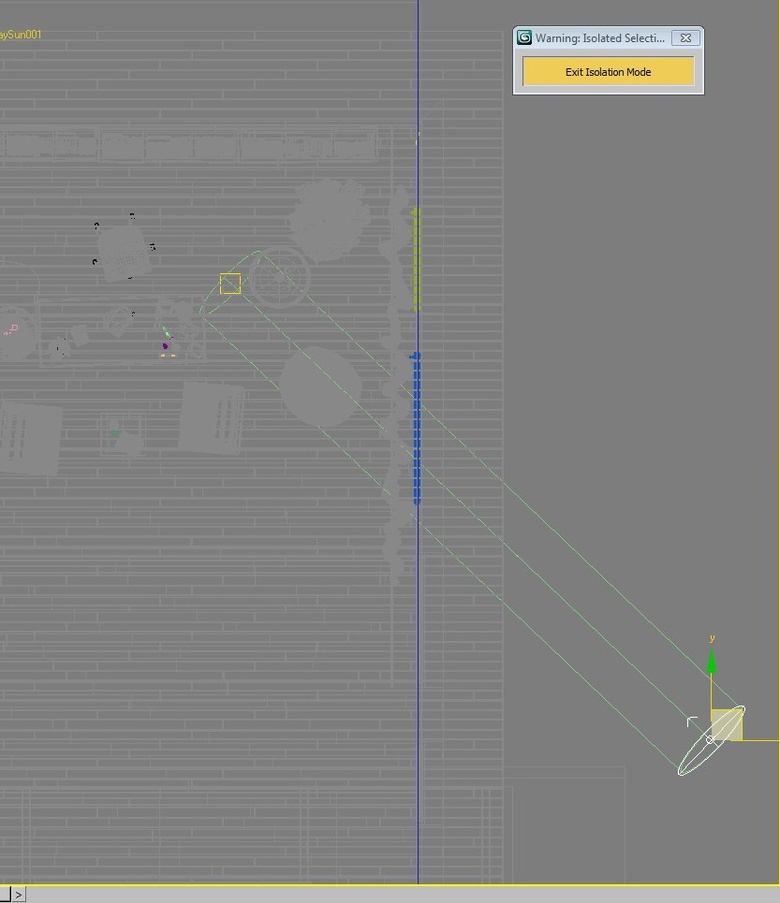
Fig. 19
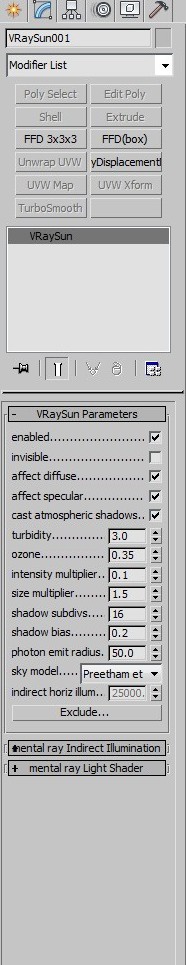
Fig. 20
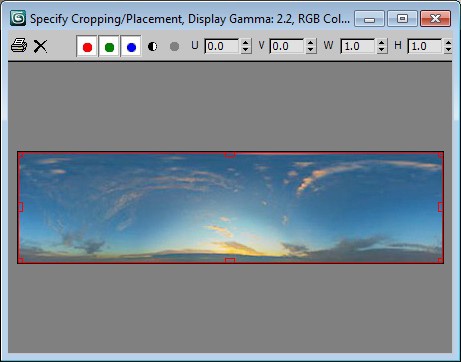
Fig. 21
In some detail shots, I used Direct Light instead of the VraySun just to have some more control on the color.
在一些细节照明上,我使用Direct Light而不是VraySun只是为了有一些更多的控制在颜色上。
Rendering/渲染
The scene was rendered with V-Ray 2.10.01 and you can see the settings in (Fig.22-25).
该场景是用V-Ray 2.10.01渲染的,你可以看到设置如图(图22 - 25)。
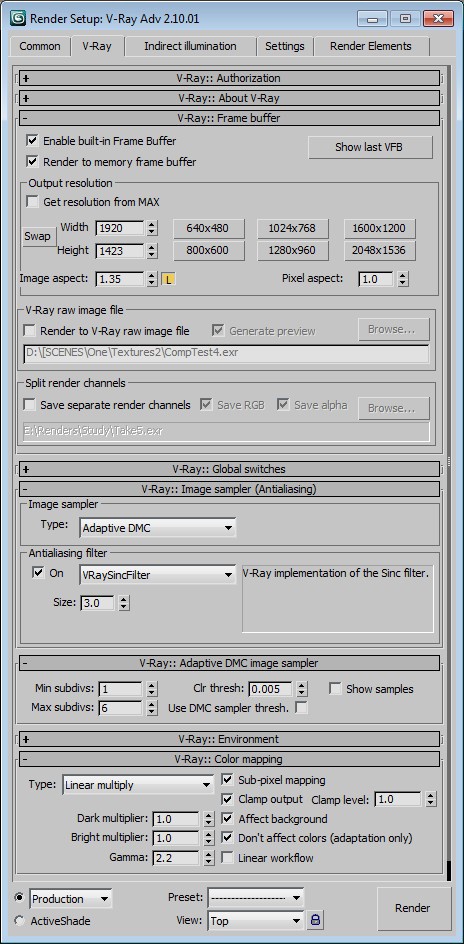
Fig. 22
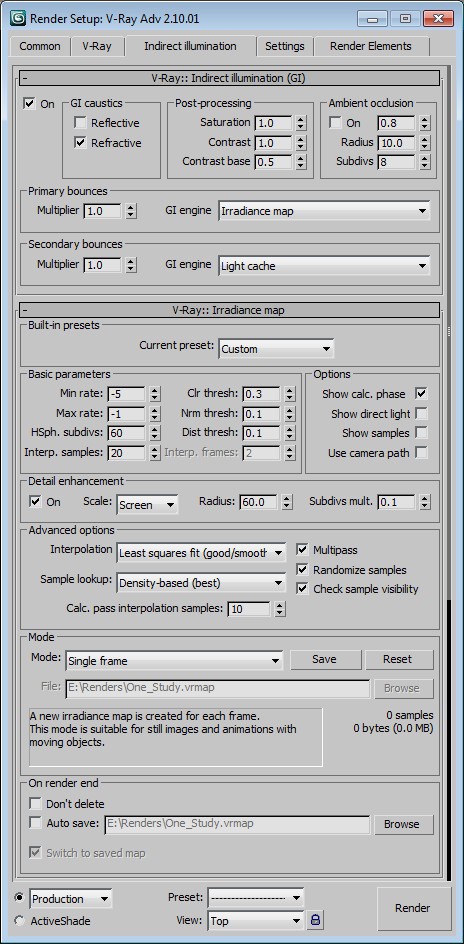
Fig. 23
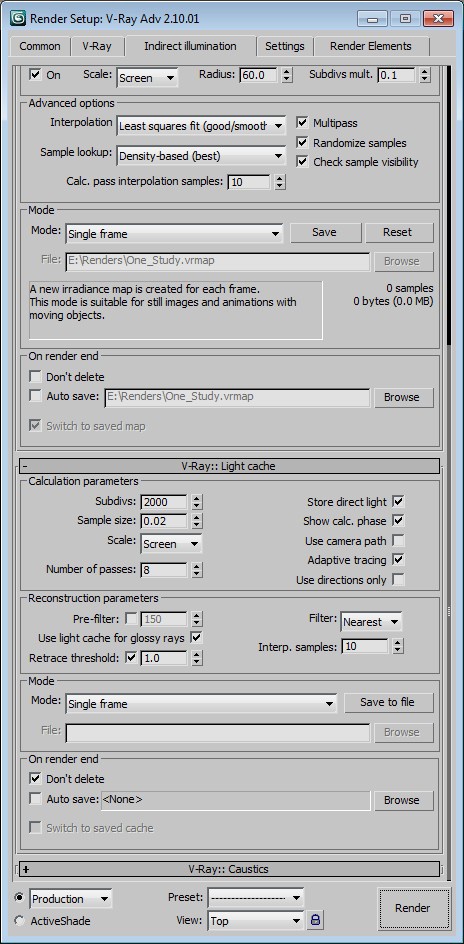
Fig. 24
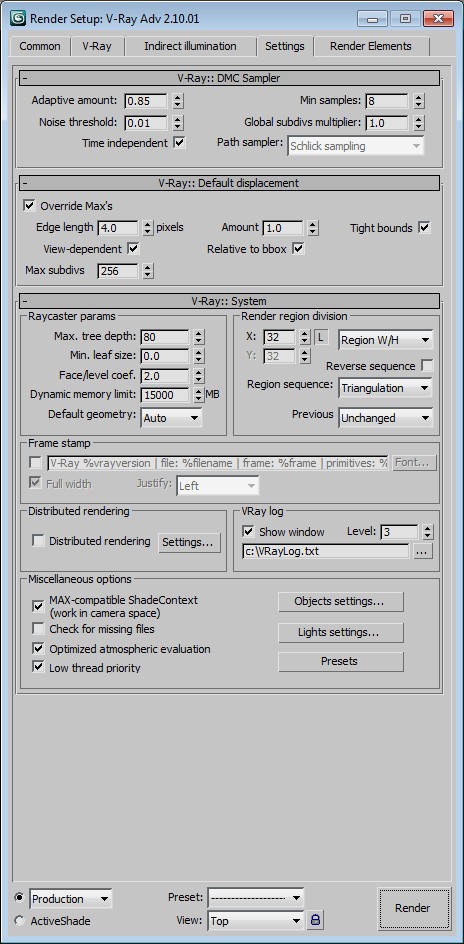
Fig. 25
翻译by:cger.com
As explained above, I rendered to VrayFrameBuffer and enabled Gamma Correction, which is known as Linear Workflow. One thing I would like to remind is that you can always disable the Don't Affect Colors-Adaptation Only button to bake the Gamma Correction into your final render without using the sRGB button.
如上所述,我渲染到VrayFrameBuffer,启用伽马校正,这就是所谓的线性工作流程。有一件事我想提醒是,你总是可以禁用Don't Affect Colors-Adaptation按钮来烘焙伽马校正进你的最后的渲染而不使用sRGB按钮。
I would also like to remind that render settings are specific to scenes and copying exact settings can cause either excessively high rendering times or poor quality in some scenes, so I would advise everyone to test some parameters in your own scenes and set your settings individually for each scene to have better quality and faster render times.
我也想提醒一点,渲染设置是特定于场景的,直接复制设置可能导致要么参数过高或质量变差差,所以我建议大家测试一些参数在你自己的场景,设置您的设置单独为每个场景才会有更好的质量,更快的渲染时间。
Post-production/后期
In Fig.26 you can see some of the adjustments I have on the raw render. These are very basic adjustments on the color and histogram of the image. I don't follow any preset or rule for this step. Every image has different meaning, ambiance, lighting, colors, balance and histogram so I believe it is best to treat every image as unique and let your eye guide you for this step without following any rule.
在图26你可以看到一些我对原始的渲染的调整。这些都是很基本的调整颜色和图像的直方图。我不遵循任何预设或规则在这一步。每个图像都有不同的意义,气氛、照明、色彩、平衡和直方图,所以我认为这是最好的对待每一个图像,让你的眼睛引导你做这一步,没有任何规则。
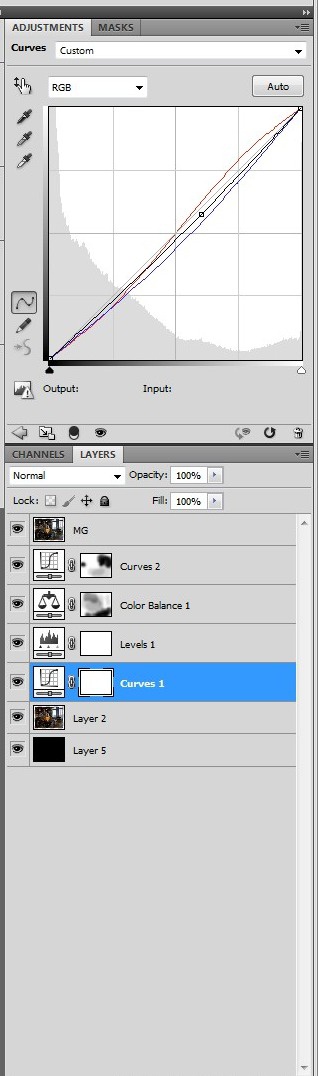
Fig. 26
Conclusion/结论
So these are the major steps of my workflow for the scene Rosso and I tried to explain my pipeline and cover the questions that have been asked on the forums. I hope you find it useful. I would like to thank everyone for commenting on my project, giving feedback to show me my mistakes and encouraging me for new scenes with great inspiration (Fig.27).
至此这些是我的工作流的主要步骤,我试图解释我的流程并解决在论坛上有人提出来的问题。我希望你觉得它有用。我非常感谢大家评论我的项目,给予反馈指出我的错误,并鼓励我新的灵感来创建新的场景(图27)。

Fig. 27
翻译by:cger.com
原文来源:http://www.3dtotal.com/index_tutorial_detailed.php?roPos=1&catDisplay=1&id=1442#.UDVxOKP9W-o
描述:
标签: max 翻译 教程 图文分类:教程 > 3D教程 > 3Ds max
发布:CGer | 查看: | 发表时间:2012/8/23 8:09:58 | 更新时间:2025/4/4 23:13:23
○ 因利息系统长期被人利用漏洞刷取CG点,目前取消利息功能,作为补偿,每个已存在账号额外一次性补偿当前余额的 30% ,后续充值赠送百分比提高 100% (10元+6%,20元+10%,50元+16%,100元+20%,200元+30%,暂定),请知悉。 ○ 充值或账号问题请【点击这里联系站长】 |
| 常见问题,点击查询: | ||
| ●CGer(Cg儿)资源下载帮助 | ||
| ●资源名词解释 | ||
| ●注册/登陆问题 | ||
| ●充值出错/修改密码/忘记密码 | ||
| ●充值赠送系统 | ||
| ●文件解压出错/解压密码 | ||
| ●Payment with Paypal | ||
| ●哪些资源会被列为付费资源 | ||
| ●为何要充值解锁 | ||
| ●免责条款 | ||
| ●联系站长(联系站长前请先仔细阅读 免责条款 ,网站只提供资源,不提供软件安装等服务!) | ||