Guidesup! v2.2
GuidesUp! v2.5 WinMac - Aescriprs
GuidesUp v2.6
Adobe After Effects 高级标尺功能插件。使用GuidesUp!您将能够:
创建并使用等轴测磁图,只需单击一次!
创建一个十六进制映射
根据黄金分割率新建网格!
多个图层上的“框架项目”(设置自动引导形状、画面等)
设置“全部、顶部、左侧、右侧或底部”标尺,即使是在多个图层上
将导向装置放置在项目定位点上
磁性标尺
切换显示标尺
点击一次即可保存并加载标尺!
内存和磁盘缓存设置
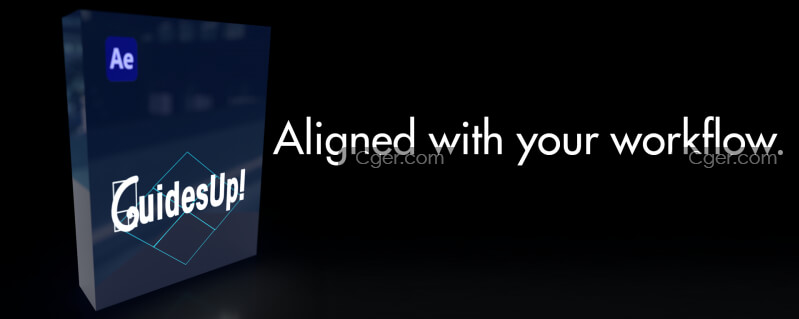
Do you animate and align your items(texts, shapes, footage, or so) using Adobe After Effects guides?
Then you have to go to the "View" menu, then tick "Show Rulers", then check "Show Guides" (or Ctrl/Cmd +R then Ctrl/Cmd +; etc.)... And this, several times per comp, per project, per day, per month, per year, per decade?
We have a small tool that may surprise you.
Have you ever tried to design using a snaping isometric map?
Let us introduce you to "GuidesUp!"
With "-GuidesUp!" You will be able to :
Create and use an Isometric magnetic map in 1 click!
Create a Hex map
Create a grid based on the Golden Ratio NEW: Shift + Click to use The rule of thirds guides!
"Frame items" (set automatically guides around shapes, footage etc.) on multiple layers
Set up the "ALL, TOP, LEFT, RIGHT or BOTTOM " Guides, even on multiple layers
Position guides on items Anchor Point
Toggle Snap (magnetism of the Rulers)
Toggle Show Guides
Save and load Guides in 1 click!
Add cinematic black bands (because it's cool)
Empty Memory and disk cache
NEW: Save, Clear Memory & Exit with a single button (and a confirmation dialogue box ) when you're done :)
描述:
标签: ae After Effects 插件 软件 工具 辅助 标尺分类:资源 > 软件资源 > After effects 插件
发布:CGer | 查看: | 发表时间:2022/4/14 17:52:29 | 更新时间:2025/4/5 11:15:29
○ 因利息系统长期被人利用漏洞刷取CG点,目前取消利息功能,作为补偿,每个已存在账号额外一次性补偿当前余额的 30% ,后续充值赠送百分比提高 100% (10元+6%,20元+10%,50元+16%,100元+20%,200元+30%,暂定),请知悉。 ○ 充值或账号问题请【点击这里联系站长】 |
| 常见问题,点击查询: | ||
| ●CGer(Cg儿)资源下载帮助 | ||
| ●资源名词解释 | ||
| ●注册/登陆问题 | ||
| ●充值出错/修改密码/忘记密码 | ||
| ●充值赠送系统 | ||
| ●文件解压出错/解压密码 | ||
| ●Payment with Paypal | ||
| ●哪些资源会被列为付费资源 | ||
| ●为何要充值解锁 | ||
| ●免责条款 | ||
| ●联系站长(联系站长前请先仔细阅读 免责条款 ,网站只提供资源,不提供软件安装等服务!) | ||
-

网站置顶/公示帖集合
56 0 0
资源 > 软件资源 > After effects 插件
-

网站置顶/公示帖集合
339 0 32
资源 > 软件资源 > After effects 插件
-

网站置顶/公示帖集合
1415 0 38
资源 > 软件资源 > After effects 插件




