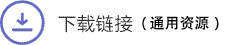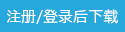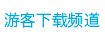CINEWARE proxy v1.32 WinMac
在Cinema 4D和After Effects CC之间简化实时3D管线,在实时管线和渲染的代理文件之间快速切换。
使用Cinema 4D和After Effects时,通常有两个选项:
从Cinema 4D渲染文件并将其导入After Effects。
使用新的实时 3D 管线将 C4D 项目渲染为 After Effects 中的图层。
虽然后者很方便,但如果您的项目很复杂,它可能会变慢。使用 CINEWARE 代理,您可以两全其美:只需在实时 3D 管线和渲染的代理文件之间来回切换。例如,可以开始使用实时管道并在后台呈现代理文件。后台渲染完成后,您可以从实时管线切换到渲染文件,您会发现在此期间所做的所有修改都会保留。
每当您需要修改Cinema 4D项目时,只需单击一下即可切换回实时管线或更新代理以查看After Effects中的更改。
CINEWARE 代理还适用于使用所选方法呈现的现有代理文件。为了避免手动为每个渲染通道选择文件的麻烦,CINEWARE 代理会自动学习您的文件命名约定。只需加载一个文件,所有其他文件将自动定位。对于未来的项目,CINEWARE代理甚至会记住您的习惯,并且随着时间的推移将了解在哪里查找您的文件。
特征
支持多通道渲染
与BG Renderer兼容(需要BG Renderer Pro,一起购买并节省20%的BG Renderer Pro,促销代码:bgcine)
在实时管线和代理文件之间切换时保留所有修改(效果、蒙版等)
代理文件的自动命名
自动了解您的文件命名约定
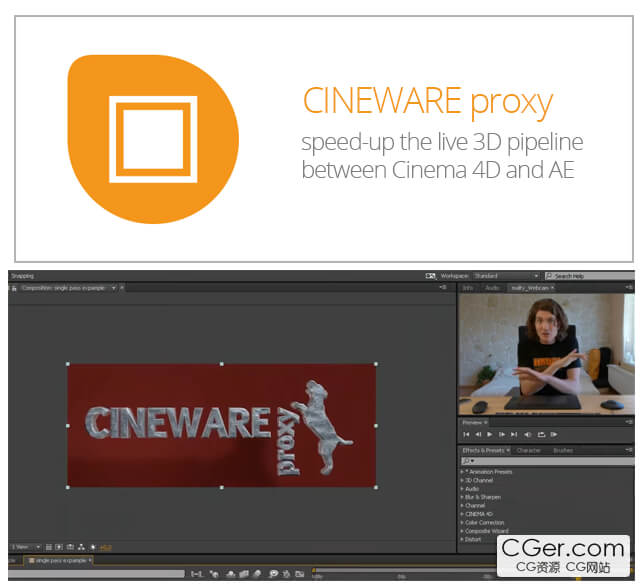
Streamline your live 3D pipeline between Cinema 4D and After Effects CC. Quickly toggle between the live pipeline and rendered proxy files.
When working with Cinema 4D and After Effects, you generally have two options:
Render files from Cinema 4D and import them into After Effects.
Use the new live 3D pipeline to render C4D projects as layers inside After Effects.
While the latter is convenient, it can get slow if your projects are complex. With CINEWARE proxy, you get the best of both worlds: simply toggle back and forth between the live 3D pipeline and the rendered proxy files. You can, for example, start working with the live pipeline and render proxy files in the background. Once the background rendering is done, you can switch from the live pipeline to the rendered files and you'll find that all the modifications you did in the meantime are preserved.
Whenever you need to modify your Cinema 4D project, you can switch back to the live pipeline or update your proxies to see the changes in After Effects with just one click.
CINEWARE proxy also works with existing proxy files that you've rendered with your method of choice. To avoid the hassle of selecting the file for each render pass manually, CINEWARE proxy automatically learns your file-naming conventions. Just load one file and all the others will be automatically located. For future projects, CINEWARE proxy even remembers your habits and over time will learn where to look for your files.
Features
support for multi-pass rendering
compatible with background rendering (BG Renderer Pro required, buy them together and save 20% on BG Renderer Pro with promo code: bgcine)
preserves all modifications (effects, masks...) when switching between live pipeline and proxy files
automatic naming of proxy files
automatically learns of your file-naming conventions
描述:
标签: ae After Effects 插件 软件 工具 文件交换 c4d分类:资源 > 软件资源 > After effects 插件
发布:CGer | 查看: | 发表时间:2023/7/3 11:09:20 | 更新时间:2025/4/5 11:40:06
○ 充值或账号问题请【点击这里联系站长】 |
| 常见问题,点击查询: | ||
| ●CGer(Cg儿)资源下载帮助 | ||
| ●资源名词解释 | ||
| ●注册/登陆问题 | ||
| ●充值出错/修改密码/忘记密码 | ||
| ●充值赠送系统 | ||
| ●文件解压出错/解压密码 | ||
| ●Payment with Paypal | ||
| ●哪些资源会被列为付费资源 | ||
| ●为何要充值解锁 | ||
| ●免责条款 | ||
| ●联系站长(联系站长前请先仔细阅读 免责条款 ,网站只提供资源,不提供软件安装等服务!) | ||
-

网站置顶/公示帖集合
4 0 0
资源 > 软件资源 > After effects 插件
-
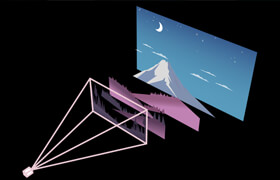
网站置顶/公示帖集合
6 0 0
资源 > 软件资源 > After effects 插件
-
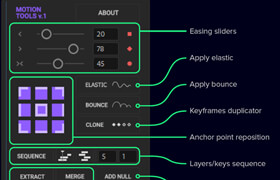
网站置顶/公示帖集合
1977 0 9
资源 > 软件资源 > After effects 插件