MarKey v1.0
MarKey 1.0.2 Win Mac
使用MarKey快速预览关键帧,而不会浪费时间轴上的空间!
不再需要尝试一次查看多个关键帧图层。使用 MarKey 非常简单 - 只需选择所需的图层,单击一个按钮,即可观看所有关键帧快速转换为标记!真的就是这么简单!每个标记都有一个简短的名称,该名称派生自关键帧属性名称。
用法:
选择要查看关键帧的图层
单击“创建标记”按钮,在每个关键帧上创建一个标记
单击“X”按钮,从所选图层中删除所有 Markeys
注意:
在“设置”中,您可以更改标记的默认颜色并启用/禁用属性类别,例如“变换”,“蒙版”,“效果”和“基本属性”。
KBar 支持
所有 MarKey 按钮都可以添加到 KBar 中。检查提供的说明.txt文件上的所有函数名称
兼容性:
After Effects 16.0 (October 2018) +
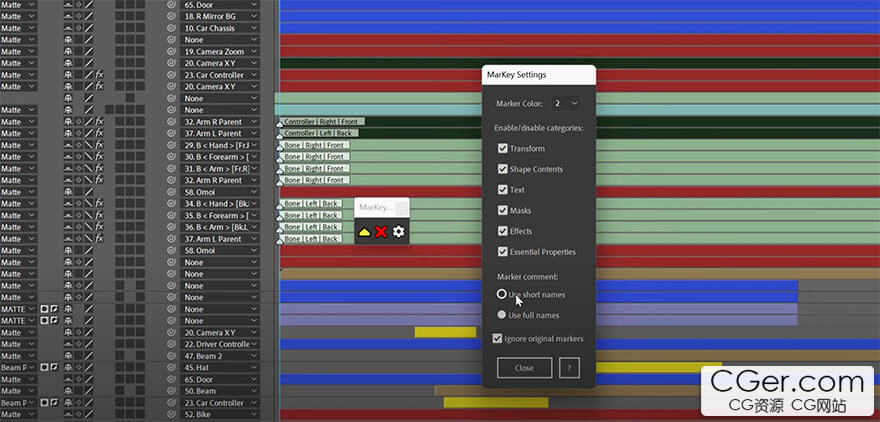
Quickly preview your keyframes using markers without wasting space on the timeline!
No more trying to view many keyframed layers at once. Using MarKey is incredibly easy - just select the layers you want, click a button, and watch as all keyframes are rapidly converted to markers! It's really that simple! Each marker will have a brief name, derived from the keyframed property name.
Usage:
Select the layers from which you want to see the keyframes
Click the "Create Markeys" button, to create a marker on each keyframe
Click the "X" button, to remove all Markeys from the selected layers
Note:
In Settings you can change the default color of the markers and enable/disable property categories like "Transform", "Masks", "Effects" and "Essential Properties".
KBar support
All MarKey buttons can be added to KBar. Check all the function names on the provided instructions.txt file
Compatibility:
After Effects 16.0 (October 2018) +
描述:
标签: ae After Effects 插件 软件 关键帧工具分类:资源 > 软件资源 > After effects 插件
发布:CGer | 查看: | 发表时间:2023/9/5 17:23:27 | 更新时间:2025/4/5 11:45:14
○ 因利息系统长期被人利用漏洞刷取CG点,目前取消利息功能,作为补偿,每个已存在账号额外一次性补偿当前余额的 30% ,后续充值赠送百分比提高 100% (10元+6%,20元+10%,50元+16%,100元+20%,200元+30%,暂定),请知悉。 ○ 充值或账号问题请【点击这里联系站长】 |
| 常见问题,点击查询: | ||
| ●CGer(Cg儿)资源下载帮助 | ||
| ●资源名词解释 | ||
| ●注册/登陆问题 | ||
| ●充值出错/修改密码/忘记密码 | ||
| ●充值赠送系统 | ||
| ●文件解压出错/解压密码 | ||
| ●Payment with Paypal | ||
| ●哪些资源会被列为付费资源 | ||
| ●为何要充值解锁 | ||
| ●免责条款 | ||
| ●联系站长(联系站长前请先仔细阅读 免责条款 ,网站只提供资源,不提供软件安装等服务!) | ||
-

网站置顶/公示帖集合
56 0 0
资源 > 软件资源 > After effects 插件
-

网站置顶/公示帖集合
339 0 32
资源 > 软件资源 > After effects 插件
-

网站置顶/公示帖集合
1415 0 38
资源 > 软件资源 > After effects 插件




