AutoCollapse v1.0.0
厌倦了 After Effects 中模糊的矢量图?只需单击一下,即可折叠复杂项目中所有图层的变换,即使是深度嵌套的合成和锁定的图层也能轻松折叠。通过选择受影响图层的选项,实现完全控制。保持清晰的画质,防止像素化等等。
如何使用“自动折叠”功能:
方法 1:一次性应用于所有图层
将预览质量设置为“完整”,以确保项目显示像素化(如果存在)。
打开包含完整项目的主合成。
选中所有代表所需图层类型的复选框,包括:
常规图层
预合成图层
嵌套合成中的图层
锁定图层
点击“自动折叠”按钮。
该选项将自动在主合成中所有符合条件的图层上启用,包括:
嵌套预合成中的图层
甚至锁定图层
全部自动折叠
方法 2:应用于手动选择的图层
手动选择所需的图层或预合成。
仅选中与图层类型(常规、预合成、嵌套或锁定)相关的复选框。
点击“自动折叠”按钮。
自动折叠手动
排除某些图层不受影响:
如果您不想将折叠功能应用于特定图层:
只需锁定这些图层即可。
然后禁用“包含锁定图层”复选框。
点击“自动折叠”按钮。
锁定的图层将被忽略。
排除锁定图层
折叠变换成功通知:
点击“折叠”按钮后,将根据您的复选框设置应用折叠变换。
将出现一条成功通知,其中显示:
刚刚更新的图层数量,
已启用折叠功能的图层数量,
不支持此功能的图层数量,
以及有关其余图层的更多详细信息。
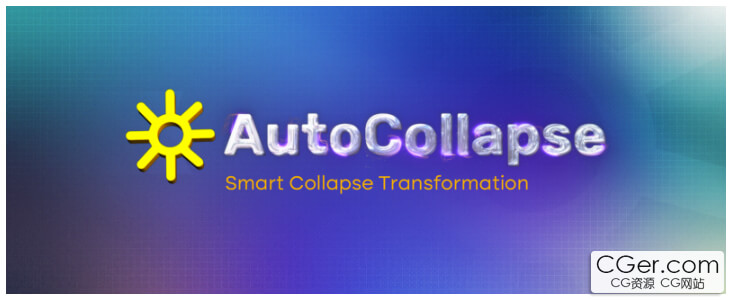
Tired of blurry vectors in After Effects? One click to collapse transformations on all layers in your complex project, even in deeply nested comps and locked ones. Complete control with options to choose affected layers. Retain crisp quality, prevent pixelation, and more.
How to Use AutoCollapse:
Method 1: Apply to All Layers at Once
Set your preview quality to Full to ensure the project shows pixelation if present.
Open the main comp that includes your full project.
Enable all checkboxes that represent the types of layers you want, including:
Regular layers
Precomp layers
Layers inside nested compositions
Locked layers
Click the AutoCollapse button.
The option will be automatically enabled on all qualified layers in the main comp, including:
Layers inside nested precomps
And even locked layers
AutoCollapseAll
Method 2: Apply to Manually Selected Layers
Manually select the layers or precomps you want.
Activate only the checkbox related to the type of layer (Regular, Precomp, Nested, or Locked).
Click the AutoCollapse button.
AutoCollapseManual
Exclude Certain Layers from Being Affected:
If you don’t want to apply Collapse to specific layers:
Simply lock those layers.
Then disable the Include Locked checkbox.
Click the AutoCollapse button.
The locked layers will be ignored.
ExcludeLocked
Collapse Transformations Success Notification:
After clicking the Collapse button, Collapse Transformations will be applied according to your checkbox settings.
A success notification will appear showing:
The number of layers that were just updated,
The number of layers that already had Collapse enabled,
The number of layers that don’t support this feature,
Plus, additional detailed information about the rest of the layers.
描述:
标签: ae After Effects 插件 软件 工具 图层分类:资源 > 软件资源 > After effects 插件
发布:CGer | 查看: | 发表时间:2025/6/25 22:11:06 | 更新时间:2025/6/25 22:11:06
○ 充值或账号问题请【点击这里联系站长】 |
| 常见问题,点击查询: | ||
| ●CGer(Cg儿)资源下载帮助 | ||
| ●资源名词解释 | ||
| ●注册/登陆问题 | ||
| ●充值出错/修改密码/忘记密码 | ||
| ●充值赠送系统 | ||
| ●文件解压出错/解压密码 | ||
| ●Payment with Paypal | ||
| ●哪些资源会被列为付费资源 | ||
| ●为何要充值解锁 | ||
| ●免责条款 | ||
| ●联系站长(联系站长前请先仔细阅读 免责条款 ,网站只提供资源,不提供软件安装等服务!) | ||
-

网站置顶/公示帖集合
4 0 0
资源 > 软件资源 > After effects 插件
-
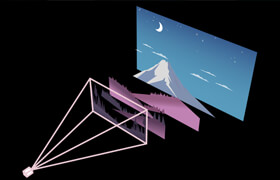
网站置顶/公示帖集合
6 0 0
资源 > 软件资源 > After effects 插件
-
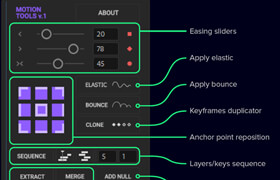
网站置顶/公示帖集合
1977 0 9
资源 > 软件资源 > After effects 插件




